First off, if this needs to be in a different forum, feel free to move it. I wasn't sure which one it would fit in best.
A little background. I've done some basic video editing. I work in Premiere mostly and learn a few new tricks each time I work on a video. I'm working on getting after effects. My camera is a Sony DCR-SX40.
The video's I've shot and edited can be found here:
I do their Mule TV and acoustic stuff the artists graciously perform before or after the show.
You can see in the videos that the quality isn't that great. The original videos are a bit grainy, but they get worse when I convert them from projects to media to upload. I typically do .mp4 files, which show up as .3gp on my computer, but are fine when I upload them to youtube. The reason I've been using mp4 is for file size, I was e-mailing them to the Bar Owner and he was uploading them. The file size is about 7MB.
Should I be exporting these as a different file type? I've got the log in information and will start uploading the videos myself so that file size isn't as big of an issue.
Finally, should I upgrade cameras? If so, what would be a good step up? I would love to go to something like the sony DCR VX2000 but I don't think I could find one in my budget.
A little background. I've done some basic video editing. I work in Premiere mostly and learn a few new tricks each time I work on a video. I'm working on getting after effects. My camera is a Sony DCR-SX40.
The video's I've shot and edited can be found here:
I do their Mule TV and acoustic stuff the artists graciously perform before or after the show.
You can see in the videos that the quality isn't that great. The original videos are a bit grainy, but they get worse when I convert them from projects to media to upload. I typically do .mp4 files, which show up as .3gp on my computer, but are fine when I upload them to youtube. The reason I've been using mp4 is for file size, I was e-mailing them to the Bar Owner and he was uploading them. The file size is about 7MB.
Should I be exporting these as a different file type? I've got the log in information and will start uploading the videos myself so that file size isn't as big of an issue.
Finally, should I upgrade cameras? If so, what would be a good step up? I would love to go to something like the sony DCR VX2000 but I don't think I could find one in my budget.

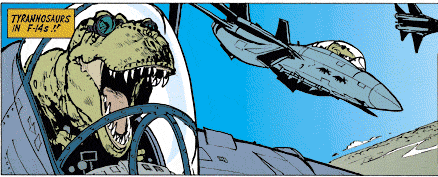
Comment