Originally posted by Hmbre97
View Post
Announcement
Collapse
No announcement yet.
Internet, the new sugar?
Collapse
X
-
This. why are you paying for internet for the street? If you're going to let people use it, then why not just take the password off?Originally posted by Jedi View PostScrew what they are accessing on the internet, i'd be worried what they are accessing on your PC. First rule of security, keep everyone out. Thats why you have a password!I wear a Fez. Fez-es are cool
Comment
-
Token Split Tail
Originally posted by slow99Lmao...my favorite female poster strikes again. Originally posted by Pokulski-BlatzYou are a moron .... you were fucking with the most powerful vagina on DFW(MU)stangs.
Originally posted by Pokulski-BlatzYou are a moron .... you were fucking with the most powerful vagina on DFW(MU)stangs.
Comment
-
That's ridiculous. The answer to that question is always a clear and decisive NO.
Change your password ASAP. It's easy, regardless of router you're using.. Just log into the damn router and go to Wireless Management tab > Wireless Security. Depending on firmware, it might path through Administration tab. So, you probably don't even know what type of encryption you're using either? By default, most routers come with WEP. Verizon sends out their POS MI424 with the SSID/pass labeled on the back. Oh, and while you're in there. Change the router's default username and password to something customized. You have no idea of the security risks when are handing out your SSID/pass, especially on a router set to default settings. If you had dd-wrt firmware, which is what I use, you could just run a site survey and deny his MAC address. Or even have fun with him by auto redirecting him to an undesirable website everytime he tries to log on.
People are liars and opportunist. This kid could easily take a laptop to any free wi-fi hotspot and "look for a job".Last edited by LS1Goat; 12-08-2011, 11:58 PM.
Comment
-
WEP is useless and so is MAC filtering.Originally posted by 3.90x3.62 View PostThat's ridiculous. The answer to that question is always a clear and decisive NO.
Change your password ASAP. It's easy, regardless of router you're using.. Just log into the damn router and go to Wireless Management tab > Wireless Security. Depending on firmware, it might path through Administration tab. So, you probably don't even know what type of encryption you're using either? By default, most routers come with WEP. Verizon sends out their POS MI424 with the SSID/pass labeled on the back. Oh, and while you're in there. Change the router's default username and password to something customized. You have no idea of the security risks when are handing out your SSID/pass, especially on a router set to default settings. If you had dd-wrt firmware, which is what I use, you could just run a site survey and deny his MAC address. Or even have fun with him by auto redirecting him to an undesirable website everytime he tries to log on.
People are liars and opportunist. This kid could easily take a laptop to any free wi-fi hotspot and "look for a job".
If you want to be secure, set up WPA/WPA2-PSK with a long key.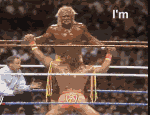

Comment
-
awesome! thanksOriginally posted by 3.90x3.62 View PostThat's ridiculous. The answer to that question is always a clear and decisive NO.
Change your password ASAP. It's easy, regardless of router you're using.. Just log into the damn router and go to Wireless Management tab > Wireless Security. Depending on firmware, it might path through Administration tab. So, you probably don't even know what type of encryption you're using either? By default, most routers come with WEP. Verizon sends out their POS MI424 with the SSID/pass labeled on the back. Oh, and while you're in there. Change the router's default username and password to something customized. You have no idea of the security risks when are handing out your SSID/pass, especially on a router set to default settings. If you had dd-wrt firmware, which is what I use, you could just run a site survey and deny his MAC address. Or even have fun with him by auto redirecting him to an undesirable website everytime he tries to log on.
People are liars and opportunist. This kid could easily take a laptop to any free wi-fi hotspot and "look for a job"......bro....
Comment
-
I wasn't suggesting he used WEP. I'm just assuming his default security is WEP, since it appears he's never done changes to his router settings. Just primarily stating he needs to at least change the routers user/pass and his SSID password.Originally posted by Hmbre97 View PostWEP is useless and so is MAC filtering.
If you want to be secure, set up WPA/WPA2-PSK with a long key.
However, with dd-wrt firmware you can fairly successfully block MAC spoofing in the latest builds. The iptables command lines are almost limitless in dd-wrt. You could set your authentic LAN IP address to static, instead of being DHCP. Set up your Access Restriction filters based on those MAC address. Then you could create static ARP entries. Those usually cannot be overwritten. And you can also use iptables to log an IP vs. Port to see what's going on. It would be real hard for your average script kiddie to jump onto your home Wi-Fi even running OPEN/WEP with static ARP entries.
Comment


Comment