Originally posted by 90GT50
View Post
Announcement
Collapse
No announcement yet.
Android must have apps?
Collapse
X
-
SD card in an adapter plugged into my laptop...I see them fine. Once in the G Tablet and browsing for them through CWM...it's like poof they aren't there. I am leaving them in their original ZIP as the instructions state to do.Originally posted by Tx Redneck View PostSo you're not able to see the rom's in their original zip on the sd card at all? Are you able to see anything on the sd? You aren't unzipping the rom before you put it on the sd are you?
Comment
-
-
Clicky below for Netflix on your Andriod devices despite it not being on the list of "approved" ones.
Comment
-
Can you play it over HDMI?Originally posted by Tx Redneck View PostClicky below for Netflix on your Andriod devices despite it not being on the list of "approved" ones.
http://forum.xda-developers.com/show....php?t=1076150
Comment
-
This is what I have on my Nook Color:
Amazon Kindle
Angry Birds
ASTRO (file explorer)
Bank of America
Books (Google Books)
Browser (stock browser)
Bubble Blast 2 (addictive game)
Calculator
Calendar
Chess
Contacts
Crossword
Dictionary
Documents to Go
Dolphin Browser HD (much better than stock browser)
Drag Racing
Email
Facebook
Gallery
GMail
Google Search
iLock (allows u to lock "private" photos/videos/etc.)
KakaoTalk (message app)
Latitude
Library
Maps
Market
MoboPlayer (watch divx/xvid/etc files)
Music
Netflix
NinJump (good game)
NookFriends
NookColor Tools
Pandora
PaperToss
PhotoshopExpress
Places
Pool Rebel Lite
Robo Defense
ROM Manager
Root Explorer (must have)
ESPN Score Center
Search
Settings
Shop
Soft Keys
Sudoku
Superuser
Google Talk
TM World Clock
TouchDown
Touch Recalibrate
Twitter
WeatherBug
WhatsApp
WinAmp
YouTube.
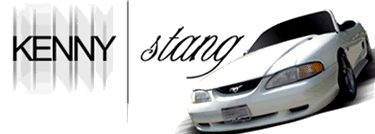
Comment


Comment