Back in Dec I bought a Lenovo laptop and it came with a 500GB NVME SSD, which I wanted. Lenovo however, decided it wasn't crucial to ensure there was airflow around the drive, thus it was gettin hot enough to thermal throttle and other problems. The controller was getting in the low to mid 90c range and nand was getting in the high 50c range, that's to hot.
Hopped on Amazon and found these gems for less than $10. They just delivered and I installed one on my laptop ssd. Temps are down 10c at idle and nearly 30c under load.
Well worth the money, ymmv.
Hopped on Amazon and found these gems for less than $10. They just delivered and I installed one on my laptop ssd. Temps are down 10c at idle and nearly 30c under load.
Well worth the money, ymmv.


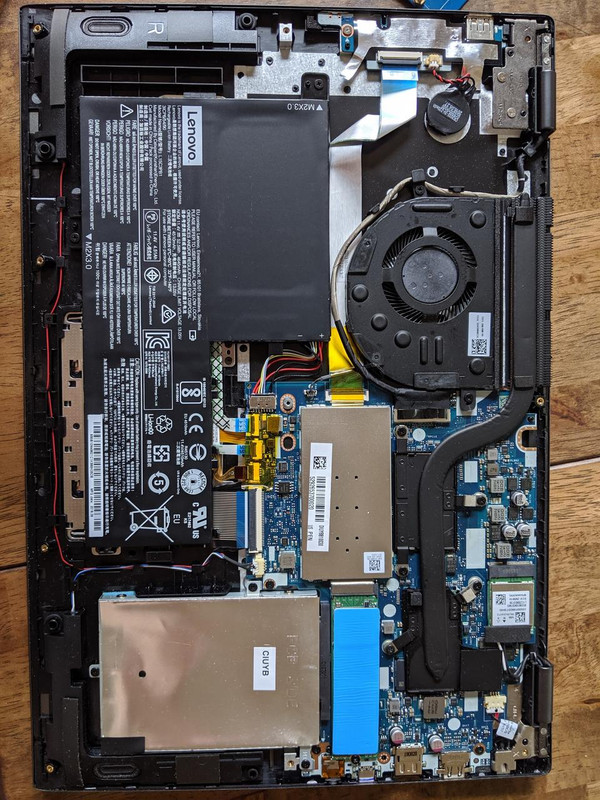


Comment