Is there a free tool or any that Win10 can do to monitor when internet drops with a timestamp that you guys can recommend.
Bonus: if it can tell you how long it stays down too.
Been having major issues with my internet and had complete new drops done, new equipment at home,etc, etc.
Like to be able to monitor that and check here and there. Want to make sure when it does the ping, it does not bottleneck any bandwidth with those pings.
Thanks
Bonus: if it can tell you how long it stays down too.
Been having major issues with my internet and had complete new drops done, new equipment at home,etc, etc.
Like to be able to monitor that and check here and there. Want to make sure when it does the ping, it does not bottleneck any bandwidth with those pings.
Thanks
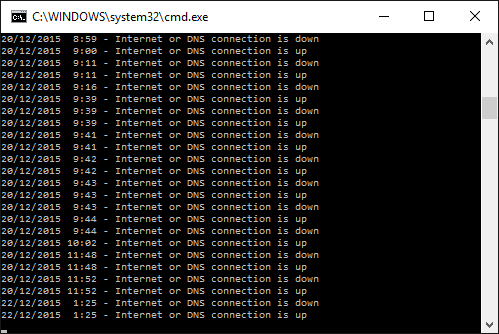
Comment