Announcement
Collapse
No announcement yet.
Antivirus recommendations
Collapse
X
-
I've got an issue with the desktop I am using for my vinyl work.
Started on new years, it was sounding an alarm, constant tone. So I just turned it off to deal with another day. When I booted it up, it went to the safe mode screen, so I started windows normally thinking it was just some fluke. Get into windows, nothing will open. So I re-start, things work OK for a few minutes then BSOD and a physical memory dump.
Re-start again, safe mode, things seem to work OK.
Re-start again, safe mode with networking, download PCMATIC, but it wont work in safe mode. Re-start again and begin scan. At this time I notice Windows security manger or whatever it is, is now running. I do not recall ever turning it on. PCMATIC gets about 5% into scanning and computer crashes. After a couple of re-starts I get it to perform a full scan, 5 issues found, 3 deleted, 2 unable to repair. It is identifying explorer.exe as an issue and I am getting multiple instances (3) showing in a scan.
I've scanned several times, even downloaded additional AV's and ran them. Still getting the BSOD
This is a Dell optiplex 790 running WIN7 Pro that I have added some RAM into. Tonight I am going to pull the additional RAM and see if that fixes the issue.
Anyone have any insight into what might be going on? Any known issues? I tried a couple of google's and didn't return many recent responses.
I've got a spare SSD that I'm toying with the idea of loading a linux platform on and running everything from there to hopefully avoid this issue in the future.Originally posted by LeahBest balls I've had in my mouth in a while.
Comment
-
run these two thingsOriginally posted by black2002ls View PostI've got an issue with the desktop I am using for my vinyl work.
Started on new years, it was sounding an alarm, constant tone. So I just turned it off to deal with another day. When I booted it up, it went to the safe mode screen, so I started windows normally thinking it was just some fluke. Get into windows, nothing will open. So I re-start, things work OK for a few minutes then BSOD and a physical memory dump.
Re-start again, safe mode, things seem to work OK.
Re-start again, safe mode with networking, download PCMATIC, but it wont work in safe mode. Re-start again and begin scan. At this time I notice Windows security manger or whatever it is, is now running. I do not recall ever turning it on. PCMATIC gets about 5% into scanning and computer crashes. After a couple of re-starts I get it to perform a full scan, 5 issues found, 3 deleted, 2 unable to repair. It is identifying explorer.exe as an issue and I am getting multiple instances (3) showing in a scan.
I've scanned several times, even downloaded additional AV's and ran them. Still getting the BSOD
This is a Dell optiplex 790 running WIN7 Pro that I have added some RAM into. Tonight I am going to pull the additional RAM and see if that fixes the issue.
Anyone have any insight into what might be going on? Any known issues? I tried a couple of google's and didn't return many recent responses.
I've got a spare SSD that I'm toying with the idea of loading a linux platform on and running everything from there to hopefully avoid this issue in the future.
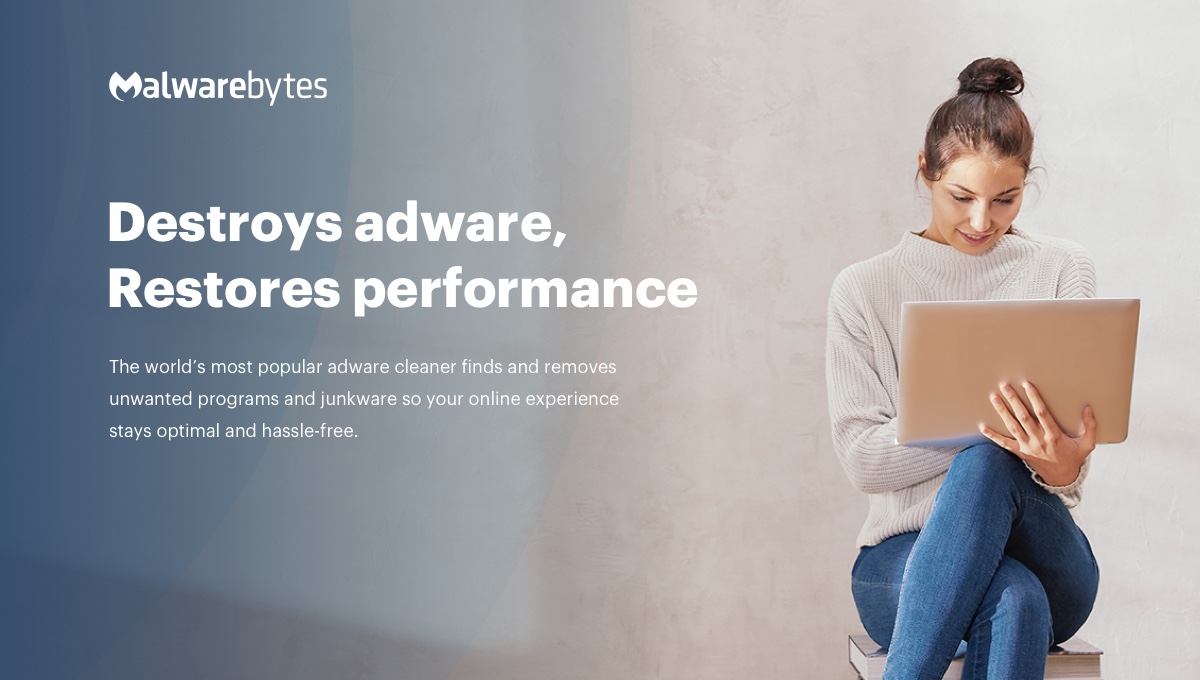 Download Malwarebytes AdwCleaner 2025 for free to remove adware, bloatware, unwanted toolbars, and other potentially unwanted programs (PUPs) from your Windows PC. AdwCleaner destroys adware and restores your PC's performance.
Download Malwarebytes AdwCleaner 2025 for free to remove adware, bloatware, unwanted toolbars, and other potentially unwanted programs (PUPs) from your Windows PC. AdwCleaner destroys adware and restores your PC's performance.
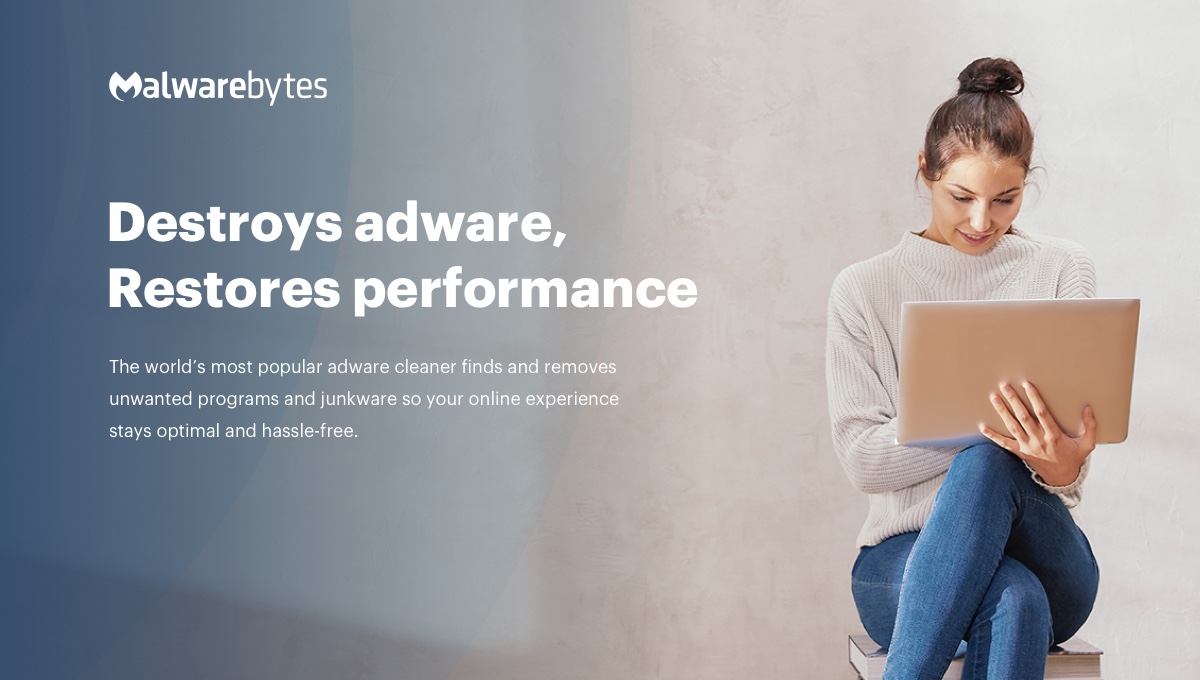 Download Malwarebytes AdwCleaner 2025 for free to remove adware, bloatware, unwanted toolbars, and other potentially unwanted programs (PUPs) from your Windows PC. AdwCleaner destroys adware and restores your PC's performance.
Download Malwarebytes AdwCleaner 2025 for free to remove adware, bloatware, unwanted toolbars, and other potentially unwanted programs (PUPs) from your Windows PC. AdwCleaner destroys adware and restores your PC's performance.
if that doesn't work then run this
Comment
-
Try Malwarebytes and Malwarebytes chameleon at boot if needed.Originally posted by black2002ls View PostI've got an issue with the desktop I am using for my vinyl work.
Started on new years, it was sounding an alarm, constant tone. So I just turned it off to deal with another day. When I booted it up, it went to the safe mode screen, so I started windows normally thinking it was just some fluke. Get into windows, nothing will open. So I re-start, things work OK for a few minutes then BSOD and a physical memory dump.
Re-start again, safe mode, things seem to work OK.
Re-start again, safe mode with networking, download PCMATIC, but it wont work in safe mode. Re-start again and begin scan. At this time I notice Windows security manger or whatever it is, is now running. I do not recall ever turning it on. PCMATIC gets about 5% into scanning and computer crashes. After a couple of re-starts I get it to perform a full scan, 5 issues found, 3 deleted, 2 unable to repair. It is identifying explorer.exe as an issue and I am getting multiple instances (3) showing in a scan.
I've scanned several times, even downloaded additional AV's and ran them. Still getting the BSOD
This is a Dell optiplex 790 running WIN7 Pro that I have added some RAM into. Tonight I am going to pull the additional RAM and see if that fixes the issue.
Anyone have any insight into what might be going on? Any known issues? I tried a couple of google's and didn't return many recent responses.
I've got a spare SSD that I'm toying with the idea of loading a linux platform on and running everything from there to hopefully avoid this issue in the future.
Linux Mint is good if you want to delve into that world.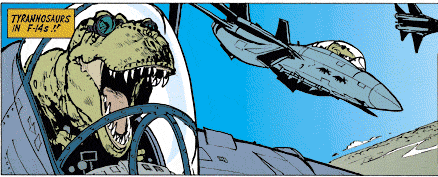
Comment
-
I don't remember. It only happened once on NYE. I THINK it was from the MOBOOriginally posted by Craizie View PostIs the sound coming from the mother board or through your speakers?
Sent from my SAMSUNG-SM-G930A using TapatalkOriginally posted by LeahBest balls I've had in my mouth in a while.
Comment
-
I decided to just go ahead and re-format and install windows. Tried to load up win10 with no luck, I thought maybe my disk was bad so I went back with win7 ultimate. The installation returned a hardware issue. I've tried pulling the new RAM out and running just the old ram, no luck. I went the other way running the new RAM and leaving the old out, no luck. Swapped the HDD out for my spare SSD, no luck. At this point, I'm about to chalk it up to a loss. I paid $50 for this thing and I guess I got my money's worth out of it.Originally posted by LeahBest balls I've had in my mouth in a while.
Comment
-
I figured. If you know what MOBO you have you can look up the manual and it should tell you what's wrong. It will either have lights blinking in a pattern, sound beeping in a pattern, or an LED that's displaying a numerical code... but if it was $50 I'd just get a new PC and save myself the trouble.
Comment
-
wasn't this a Antivirus recommendations thread?Originally posted by black2002ls View PostI decided to just go ahead and re-format and install windows. Tried to load up win10 with no luck, I thought maybe my disk was bad so I went back with win7 ultimate. The installation returned a hardware issue. I've tried pulling the new RAM out and running just the old ram, no luck. I went the other way running the new RAM and leaving the old out, no luck. Swapped the HDD out for my spare SSD, no luck. At this point, I'm about to chalk it up to a loss. I paid $50 for this thing and I guess I got my money's worth out of it.
Comment
-
It was. I figured since the original concern was a virus and those involved in the thread seemed to be in the know, I would post here instead of a whole new threadOriginally posted by scootro View Postwasn't this a Antivirus recommendations thread?
Sent from my SAMSUNG-SM-G930A using TapatalkOriginally posted by LeahBest balls I've had in my mouth in a while.
Comment
-


Comment