Hi fellas,
I'm shopping around for a large 4K display for my home office. I've found a couple 40" displays but I don't have a lot of recommendations to work with beyond the customer reviews. Do any of you have a 4k display for your PC/Mac? Are there any gotchas I need to be looking out for?
I'm going to have a Macbook Pro for work soon. I'll be using that and whatever Win10 PC I end up buying for myself. These are the displays I've been looking at? I'm willing to go smaller than a 40" but no smaller than 32". I want to keep the price below $1000.
[ame="http://www.amazon.com/gp/product/B00RVGXZ08?psc=1&redirect=true&ref_=ox_sc_sfl_titl e_4&smid=A1RPQ7V42WAEJD"]Seiki Pro SM40UNP 40.0-Inch 4K LED-Lit Monitor[/ame]
[ame="http://www.amazon.com/gp/product/B00SCX78JS?psc=1&redirect=true&ref_=ox_sc_sfl_titl e_6&smid=A3SKRPQ28F33N0"]Philips BDM4065UC 40" Class 4K Monitor[/ame]
I'm shopping around for a large 4K display for my home office. I've found a couple 40" displays but I don't have a lot of recommendations to work with beyond the customer reviews. Do any of you have a 4k display for your PC/Mac? Are there any gotchas I need to be looking out for?
I'm going to have a Macbook Pro for work soon. I'll be using that and whatever Win10 PC I end up buying for myself. These are the displays I've been looking at? I'm willing to go smaller than a 40" but no smaller than 32". I want to keep the price below $1000.
[ame="http://www.amazon.com/gp/product/B00RVGXZ08?psc=1&redirect=true&ref_=ox_sc_sfl_titl e_4&smid=A1RPQ7V42WAEJD"]Seiki Pro SM40UNP 40.0-Inch 4K LED-Lit Monitor[/ame]
[ame="http://www.amazon.com/gp/product/B00SCX78JS?psc=1&redirect=true&ref_=ox_sc_sfl_titl e_6&smid=A3SKRPQ28F33N0"]Philips BDM4065UC 40" Class 4K Monitor[/ame]



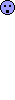 Looks really nice tho!
Looks really nice tho!
Comment