I just purchased a new G700 (awesome mouse BTW) but was underwhelmed by it at first because the laser had tracking issues.
I narrowed it down to microsoft's built in option of "enhance pointer precision" in the control panel. When I turn it off, the mouse tracks perfectly.
My problem now is it wont stay off. No matter how many times I uncheck it and hit apply and OK, it wont stay off. The next time the computer sleeps or gets shut down, it turns itself back on. Any help?
I narrowed it down to microsoft's built in option of "enhance pointer precision" in the control panel. When I turn it off, the mouse tracks perfectly.
My problem now is it wont stay off. No matter how many times I uncheck it and hit apply and OK, it wont stay off. The next time the computer sleeps or gets shut down, it turns itself back on. Any help?

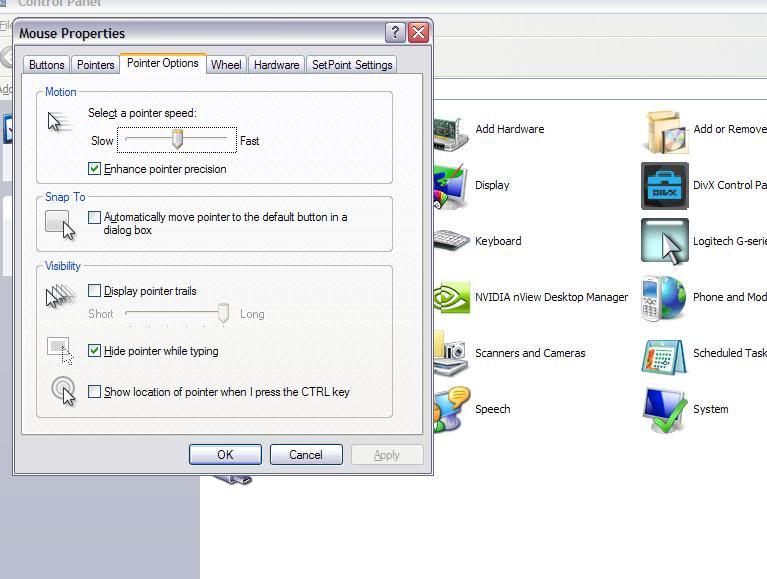
Comment