Nothing in my home will connect to my wireless network. I'm getting a full signal, and every device locates the network, but they are "unable to join". iPhones, laptops, etc. It's got to be a setting, right? I dont know how to access the router from the computer to mess with its settings. I played around with the firewall settings and that didn't do shit. Any dumbed down advice would be appreciated, since I'm not up on computer lingo.
Everything was working fine, then it started working intermittently, and now nothing. I have reset the modem, router, and computer multiple times.
Everything was working fine, then it started working intermittently, and now nothing. I have reset the modem, router, and computer multiple times.
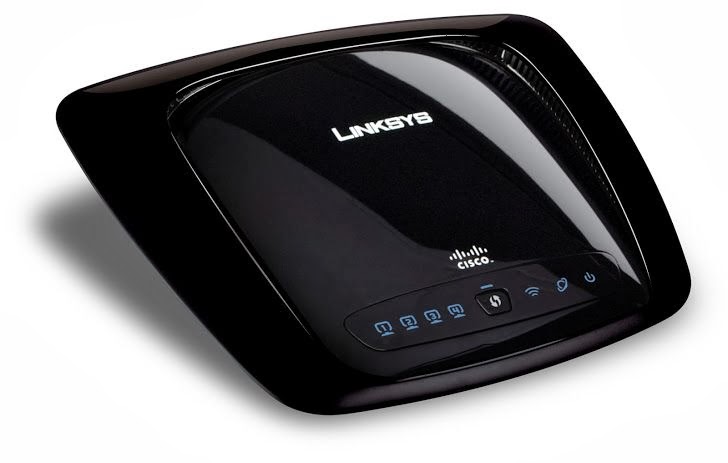

Comment