Originally posted by mustang_revival
View Post
Announcement
Collapse
No announcement yet.
Need help. Win 7 not connecting to the internet!
Collapse
X
-
So I tried the following and it completed successfully but still no change.
To open a command prompt, click Start and then type cmd in the Search programs and files box.
Under Programs, right-click the CMD.exe icon, and then click Run as administrator.
When the User Account Control box appears, click Yes.
At the command prompt, enter the following command, and then press Enter:
netsh int ip reset c:\resetlog.txt
Note If you don't want to specify a directory path for the log file, run the following command instead:
netsh int ip reset resetlog.txt
Restart the computer.
Comment
-
I ran Malwarebytes and it came up with the following. I haven't quarantined anything as I figured I would wait to see what the TCP/IP reset did. I also tried another Restoring again but it failed. Here is what Malwarebytes came up with, sorry it's long.Originally posted by Tx Redneck View PostHave you checked it for malware?
Malwarebytes Anti-Malware
 Malwarebytes offers real-time antivirus, advanced anti-malware and privacy protection for all your devices. Launched in 2004 as a free virus scan, we still offer a free basic version 20 years later. Learn more.
Malwarebytes offers real-time antivirus, advanced anti-malware and privacy protection for all your devices. Launched in 2004 as a free virus scan, we still offer a free basic version 20 years later. Learn more.
Scan Date: 11/6/2014
Scan Time: 1:16:08 PM
Logfile: malwarebytelog.txt
Administrator: Yes
Version: 2.00.3.1025
Malware Database: v2014.09.19.05
Rootkit Database: v2014.09.18.01
License: Free
Malware Protection: Disabled
Malicious Website Protection: Disabled
Self-protection: Disabled
OS: Windows 7 Service Pack 1
CPU: x86
File System: NTFS
User: Vicky
Scan Type: Threat Scan
Result: Completed
Objects Scanned: 285603
Time Elapsed: 19 min, 43 sec
Memory: Enabled
Startup: Enabled
Filesystem: Enabled
Archives: Enabled
Rootkits: Disabled
Heuristics: Enabled
PUP: Enabled
PUM: Enabled
Processes: 0
(No malicious items detected)
Modules: 0
(No malicious items detected)
Registry Keys: 6
PUP.Optional.OSProtect.A, HKLM\SYSTEM\CURRENTCONTROLSET\SERVICES\pcwatch, , [d4ad7c73ccafde58d67ca01d3bc6c937],
PUP.Optional.Sanbreel.A, HKLM\SYSTEM\CURRENTCONTROLSET\SERVICES\{be5bf058-a067-4076-8c2e-22b9345a0260}Gw, , [d3ae40afc4b767cf38c562a8b64dbc44],
PUP.Optional.SearchSnacks.A, HKLM\SOFTWARE\SearchSnacks, , [8cf55d92d7a48babbf66e8363cc7768a],
PUP.Optional.SearchSnacks, HKLM\SYSTEM\CURRENTCONTROLSET\SERVICES\ssnfd, , [443d96598af1a591265e30de8f74738d],
PUP.Optional.MyOSProtect.A, HKLM\SYSTEM\CURRENTCONTROLSET\SERVICES\MYOSPROTECT , , [b9c8648b3744b77f8b2ed03531d23ac6],
PUP.Optional.Spigot.A, HKU\S-1-5-21-1754136934-3662817825-519416926-1001-{ED1FC765-E35E-4C3D-BF15-2C2B11260CE4}-0\SOFTWARE\APPDATALOW\SOFTWARE\Vuze Remote, , [4839509f4c2f62d452e854b1b053f20e],
Registry Values: 3
PUP.Optional.BrowserFeatures.A, HKLM\SOFTWARE\MICROSOFT\WINDOWS\CURRENTVERSION\RUN |Browser Features, C:\Program Files\Browser Features\BManager.exe, , [dfa28c63205bee48153b24e10af916ea]
PUP.Optional.BrowserFeatures.A, HKLM\SOFTWARE\MICROSOFT\WINDOWS\CURRENTVERSION\RUN |BManager, C:\Program Files\Browser Features\BManager.exe, , [a8d9f7f80e6d181ef160e61f58ab48b8]
PUP.Optional.MyOSProtect.A, HKLM\SYSTEM\CURRENTCONTROLSET\SERVICES\MYOSPROTECT |ImagePath, C:\Program Files\Web Protect\MyOSProtect.exe, , [b9c8648b3744b77f8b2ed03531d23ac6]
Registry Data: 0
(No malicious items detected)
Folders: 1
Rogue.Multiple, C:\ProgramData\2308189059, , [c9b8b03f5a21bf7796a2854119e93dc3],
Files: 8
PUP.Optional.OSProtect.A, C:\Windows\System32\drivers\pcwatch.sys, , [d4ad7c73ccafde58d67ca01d3bc6c937],
PUP.Optional.OSProtect.A, C:\Program Files\Web Protect\pcwatch.sys, , [9de415daf883a98dd87a813cc53c40c0],
PUP.Optional.MyOSProtect.A, C:\Windows\Temp\MyOSProtect.log, , [9fe26986cfacf1451a6584805aa9639d],
PUP.Optional.MyOSProtect.A, C:\Windows\System32\MyOSProtectOff.ini, , [daa75b945c1fde58c0f6699c7f842cd4],
PUP.Optional.MyOSProtect.A, C:\Windows\System32\MyOSProtect.ini, , [ec955d924e2d4ee80daac04581823ac6],
PUP.Optional.Sanbreel.A, C:\Windows\System32\drivers\{be5bf058-a067-4076-8c2e-22b9345a0260}Gw.sys, , [d3ae40afc4b767cf38c562a8b64dbc44],
PUP.Optional.TidyNetwork.A, C:\Windows\System32\Tasks\TidyNetwork Update, , [0a7703eca8d3e5519e3240d5c63d0ef2],
Rogue.Multiple, C:\ProgramData\2308189059\BIT1EC6.tmp, , [c9b8b03f5a21bf7796a2854119e93dc3],
Physical Sectors: 0
(No malicious items detected)
(end)
Comment
-
Originally posted by Jose View PostNo problems pinging the NIC or the gateway.So, we're looking at a name resolution issue here.Originally posted by Jose View PostRegarding yahoo, it gives the message "ping request could not find host www.yahoo.com.... 4.2.2.1 does work though.
First, open a Command window as administrator, and run ipconfig /flushdns.
Then go to Properties of TCP/IPv4, make sure the radio button for 'Obtain DNS server address automatically' is selected. Restart the computer and try again.
If that has all been done correctly, and yet you still have a DNS resolution problem, you could be dealing with a virus.When the government pays, the government controls.
Comment
-
Originally posted by Jose View PostI'm not even sure how to do that WRX
WRX

Comment
-
Well sunofabitch! So I found out how to do a System Recovery and went through it just to see what options were available. I saw another option for System Restore in there so I went through the same motions as before and it similarly failed. Rebooted the system and it gave me a window saying that it successfully restored. Saw a couple of new things on the screen looking like it was connected to the internet and it appears to be working now. Running kinda of slow but don't know if it was that way before. I'm going to remove my NIC and go back to the original one and blow out all this dust in there but this appears to be working now. I'll update later but thanks everybody for the suggestions.
Comment
-
At this point I'm thinking of just going ahead with the system recovery. If there is something on the HDD, would this take care of it? Or would you still recommend pulling the HDD and scanning offline? Doesn't appear to be anything on the computer that I would need to backup so doing a recovery should be an easy option.Originally posted by Tx Redneck View PostPull the hdd and scan ofline, I suspect there's something deeply embedded.
Comment
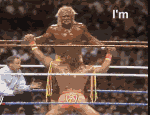


Comment