Is the router/switch/gateway giving the machine a valid IP address? Can you see this machine as a client when you log into the router?
Announcement
Collapse
No announcement yet.
Need help. Win 7 not connecting to the internet!
Collapse
X
-
I'll check that as well but I don't think that's the problem either as I've had family come over before and all I did to get them connected to my wireless network was give them the password. I don't think my wired settings are any different plus it was working in a different location before it stopped connecting and nothing changed there. I think the issue is with the computer itself but I'll go over my router settings in a bit.Originally posted by Hmbre97 View PostIs the router/switch/gateway giving the machine a valid IP address? Can you see this machine as a client when you log into the router?
Thanks everybody for all the input.
Comment
-
-
Still looking for that but I haven't found it yet.Originally posted by mstng86 View PostYou can disable ipv6 in the LAN settings. Is the router set for ipv4 only?
Not seeing it as an attached device in my network according to my router.Originally posted by Hmbre97 View PostIs the router/switch/gateway giving the machine a valid IP address? Can you see this machine as a client when you log into the router?
Here is what I get from ipconfig /all.Originally posted by GeorgeG. View PostWhat do you get when you run ipconfig /all from a command prompt? Can you ping the NIC (127.0.01)? Can you ping the gateway?
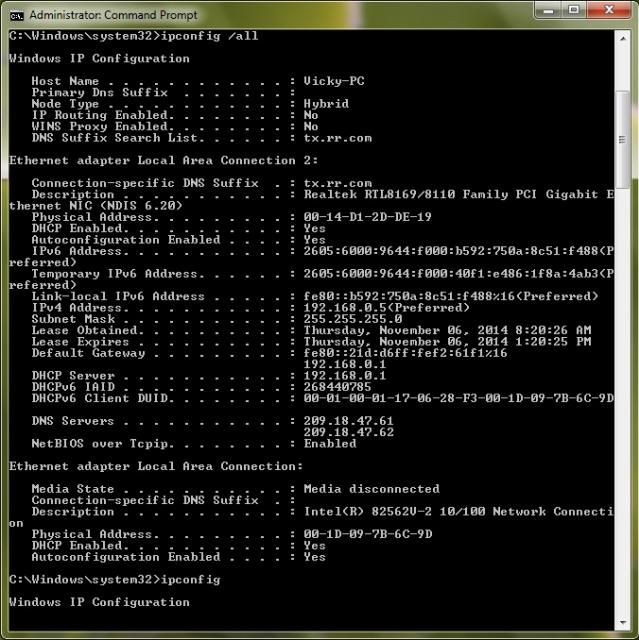
No problems pinging the NIC or the gateway.
Comment
-
Try to start it in safe mode with networking and see if that makes a difference. I have seen a couple of infected machines at work exhibiting similar symptoms that ended up being some malware that was forcing traffic through a proxy(see the other post in this forum for more info).2016 Chevrolet SS 6M
Comment
-
Try to ping www.yahoo.com
If it responds you can hit internet.
Start IE by right-click "Run as administrator" (click yes)
Then go to settings and tools, internet options, connections, lan settings, UNCHECK proxy.
Save whatever and try again. If this doesnt work, you will need to reinstall IE or possible the entire OS.WRX

Comment
-
Sorry I thought I mentioned that before but I have tried safe mode with networking and nothing. I'm going to try a different restore point here shortly and will also try a new windows user to see if it makes a different. I'm also going to install malware bytes to see if it finds anything.Originally posted by txsr20de View PostTry to start it in safe mode with networking and see if that makes a difference. I have seen a couple of infected machines at work exhibiting similar symptoms that ended up being some malware that was forcing traffic through a proxy(see the other post in this forum for more info).
Sorry I thought I mentioned that pinging was also failing although I didn't try Yahoo. Just did anyway and it's still failing. I had also checked for a Proxy but it's not enabled either. I'm going to start looking into doing a system reset but not sure if it has a restore partition or disks.Originally posted by mustang_revival View PostTry to ping www.yahoo.com
If it responds you can hit internet.
Start IE by right-click "Run as administrator" (click yes)
Then go to settings and tools, internet options, connections, lan settings, UNCHECK proxy.
Save whatever and try again. If this doesnt work, you will need to reinstall IE or possible the entire OS.
Comment
-
When you ping www.yahoo.com does it resolve an IP at least? Try ping 4.2.2.1
Your tcpip stack may have become corrupt. Delete that LAN or NIC settings and re-add the interface.
edit from info online:
Repair the Windows 8/7/Vista TCP/IP Stack
Click Start > All Programs > Accessories, right-click on Command Prompt and choose Run as administrator. Windows 8 users press [Windows Key] + [X] and select Command Prompt (Admin).
At the command prompt type: netsh winsock reset catalog and press [Enter].
Next type: netsh int ip reset reset.log and press [Enter].
Restart your PC for the changes to take effect.WRX

Comment
-
Regarding yahoo, it gives the message "ping request could not find host www.yahoo.com.... 4.2.2.1 does work though.Originally posted by mustang_revival View PostWhen you ping www.yahoo.com does it resolve an IP at least? Try ping 4.2.2.1
Your tcpip stack may have become corrupt. Delete that LAN or NIC settings and re-add the interface.
edit from info online:
Repair the Windows 8/7/Vista TCP/IP Stack
Click Start > All Programs > Accessories, right-click on Command Prompt and choose Run as administrator. Windows 8 users press [Windows Key] + [X] and select Command Prompt (Admin).
At the command prompt type: netsh winsock reset catalog and press [Enter].
Next type: netsh int ip reset reset.log and press [Enter].
Restart your PC for the changes to take effect.
I'll try the repair here shortly.
Comment
-
The fact you can hit that IP, your internet access is fine.Originally posted by Jose View PostRegarding yahoo, it gives the message "ping request could not find host www.yahoo.com.... 4.2.2.1 does work though.
I'll try the repair here shortly.
DNs settings. Your router should give you DNS, I see from your ipconfig show all you did get assigned DNS servers. but you can paste in 4.2.2.1 (public DNS server) to test.
If this still doesnt work, your tcp stack is corrupted and you should run the repair commands I posted before.Last edited by mustang_revival; 11-06-2014, 01:35 PM.WRX

Comment
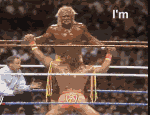


Comment