Nvidia surround was getting annoying so I jumped on this.
LG 2560x1080 34 inch 21:9. It was 699 but I talked the store manager down to 680 out the door tax included.
Only bad thing is that it's 60Hz. Coming from 144hz and being able to hold that in FPS too is pretty noticeable down at 60hz but the 34 inch IPS screen 21:9 sold me.
[ame]http://www.amazon.com/LG-Electronics-34UM65-34-Inch-LED-Lit/dp/B00JR6GBHO/ref=sr_1_1?ie=UTF8&qid=1408455422&sr=8-1&keywords=lg34um65[/ame]
I'm using 3 GTX 770s with 2gb of VRAM. On some demanding games Im still not at 2GB VRAM with this monitor, neither was I on (5760x1080p) NVidia surround. (Obviously on surround msaa ect.. was turned down lower.)
I like this monitor a lot more than the surround setup BUT I can take it back.
There is the same monitor that is 3440x1440p.
That's my question: Can 3 GTX 770s 2GB HOLD steady 60Fps on a 3440x1440 screen? They don't struggle at all on 2560x1080p. With vsync off fps shoots to 150 or so but like I said its only a 60Hz IPS, so I have to leave vsync on. If fps wont be a consistent 60 on the 3440x1440p, I don't want to do it.
Even with the GPU horsepower, will VRAM fuck me since I only have 2GB?
pushing 2.8m pixels now with the 2560x1080.
surround pushed 6.2m pixels over three monitors. (ran very well)
the one im looking at would be 4.8m pixels.
This is the one I'm talking about: Its down to 999 from 1300 at frys.
[ame]http://www.amazon.com/LG-Electronics-34UM95-34-Inch-LED-Lit/dp/B00JR6GCZA/ref=sr_1_1?ie=UTF8&qid=1408455951&sr=8-1&keywords=lg34um95[/ame]
LG 2560x1080 34 inch 21:9. It was 699 but I talked the store manager down to 680 out the door tax included.
Only bad thing is that it's 60Hz. Coming from 144hz and being able to hold that in FPS too is pretty noticeable down at 60hz but the 34 inch IPS screen 21:9 sold me.
[ame]http://www.amazon.com/LG-Electronics-34UM65-34-Inch-LED-Lit/dp/B00JR6GBHO/ref=sr_1_1?ie=UTF8&qid=1408455422&sr=8-1&keywords=lg34um65[/ame]
I'm using 3 GTX 770s with 2gb of VRAM. On some demanding games Im still not at 2GB VRAM with this monitor, neither was I on (5760x1080p) NVidia surround. (Obviously on surround msaa ect.. was turned down lower.)
I like this monitor a lot more than the surround setup BUT I can take it back.
There is the same monitor that is 3440x1440p.
That's my question: Can 3 GTX 770s 2GB HOLD steady 60Fps on a 3440x1440 screen? They don't struggle at all on 2560x1080p. With vsync off fps shoots to 150 or so but like I said its only a 60Hz IPS, so I have to leave vsync on. If fps wont be a consistent 60 on the 3440x1440p, I don't want to do it.
Even with the GPU horsepower, will VRAM fuck me since I only have 2GB?
pushing 2.8m pixels now with the 2560x1080.
surround pushed 6.2m pixels over three monitors. (ran very well)
the one im looking at would be 4.8m pixels.
This is the one I'm talking about: Its down to 999 from 1300 at frys.
[ame]http://www.amazon.com/LG-Electronics-34UM95-34-Inch-LED-Lit/dp/B00JR6GCZA/ref=sr_1_1?ie=UTF8&qid=1408455951&sr=8-1&keywords=lg34um95[/ame]

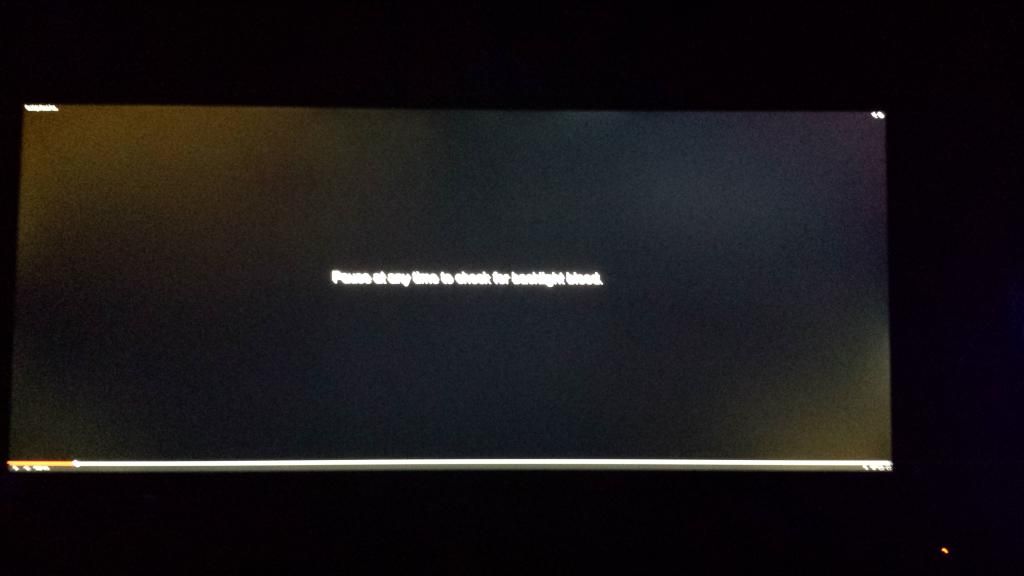
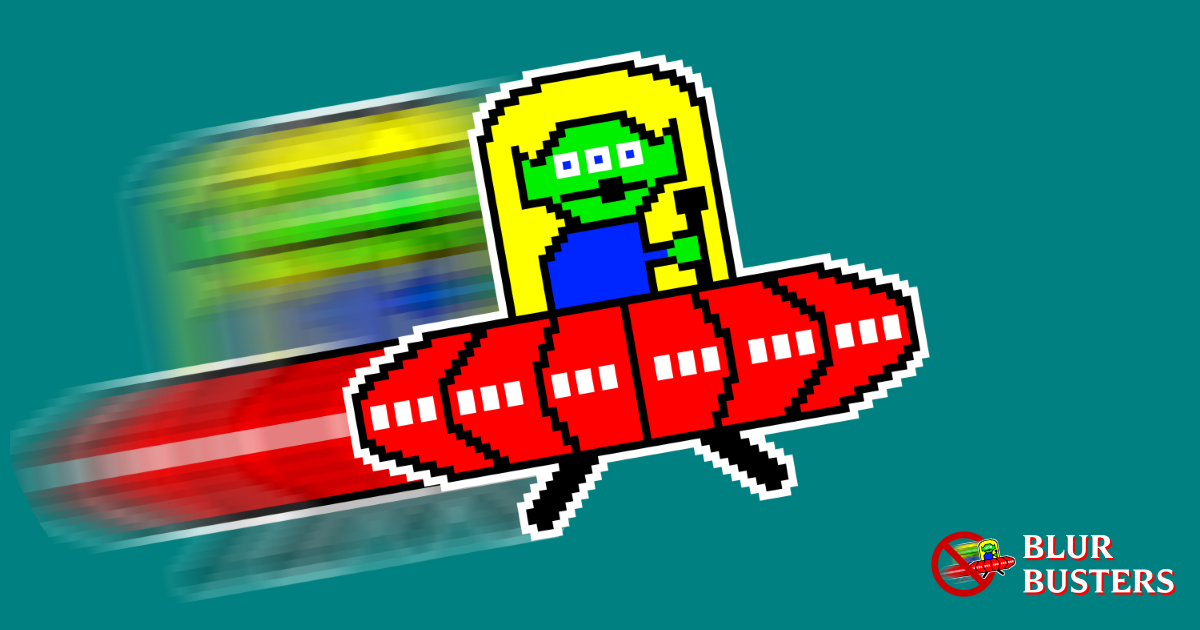
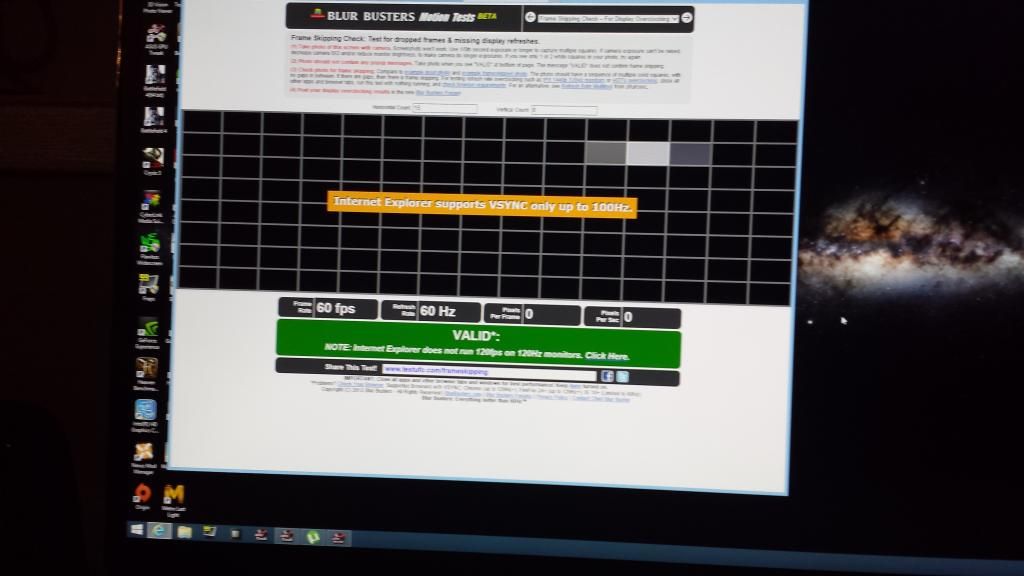
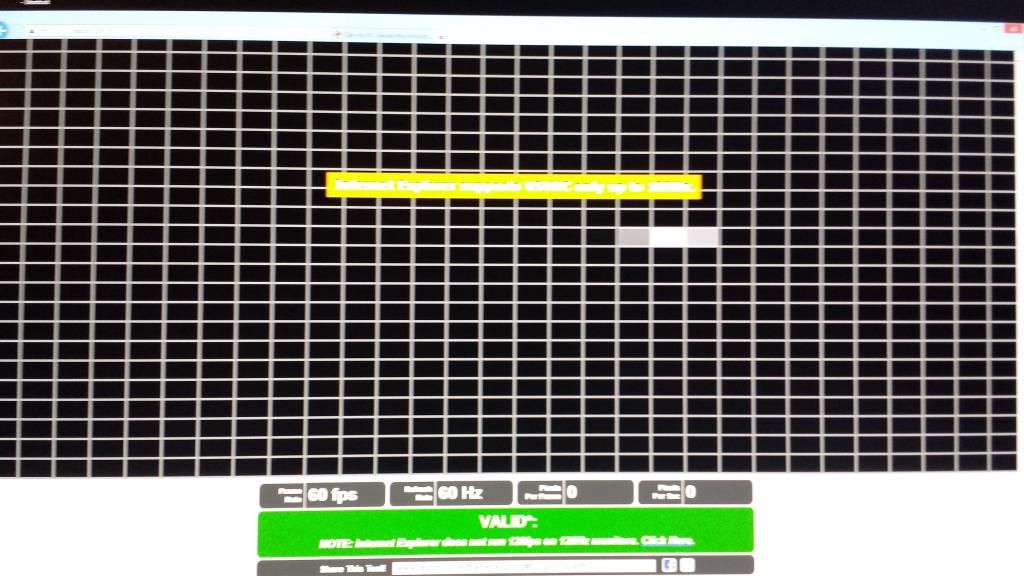
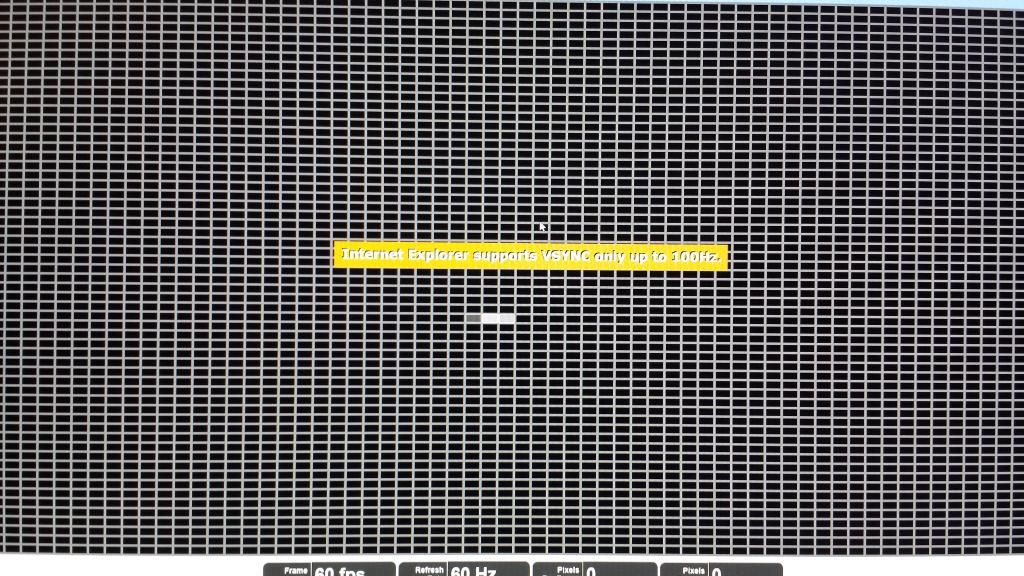
Comment