Hey guys. I have come across an issue which I cannot resolve. My microphone is unmuting when I open certain programs or simply click on my desktop. If I open up a word program, for example, the program will type what I am saying. I do not have any sort of speech to text software installed.
I can actually watch the mic become unmuted when I have the audio control panel opened. If I click on MS word, or the desktop, or any other software which has a writing component, then the microphone "mute" box becomes unchecked and the volume decreases to 0. If I click back to say firefox, or even the volume control panel, then the microphone "mute" box becomes checked again and the volume returns to default.
I have googled this one to death, and I seem to only find articles about specific games or programs. Any help would be greatly appreciated!
Also, when I am on the desktop, this icon shows up in the top left corner of my screen:

I can actually watch the mic become unmuted when I have the audio control panel opened. If I click on MS word, or the desktop, or any other software which has a writing component, then the microphone "mute" box becomes unchecked and the volume decreases to 0. If I click back to say firefox, or even the volume control panel, then the microphone "mute" box becomes checked again and the volume returns to default.
I have googled this one to death, and I seem to only find articles about specific games or programs. Any help would be greatly appreciated!
Also, when I am on the desktop, this icon shows up in the top left corner of my screen:

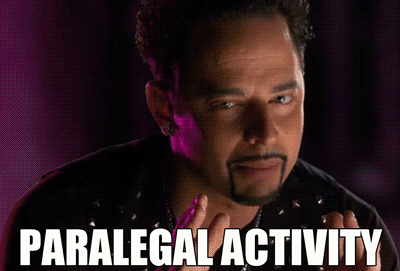
Comment