My wife and i both have GS# bought at the same time a year or so ago. Her phone is to the point that She has to charge it three times a day, mine will still have 40%+ battery at night. She is not on her phone that much during the day, she is a therapist and can not be. We have uninstalled so many apps, she reboots it daily, and clears memory caches' two or three times a day. We have tried app watch programs, nothing seems to be weird or working too much. We can switch batteries and it does the same thing, hers works the same on mine and then mine dies in her phone...it has to be some sort of software issue i would assume?
Announcement
Collapse
No announcement yet.
Strange GS3 battery issue...
Collapse
X
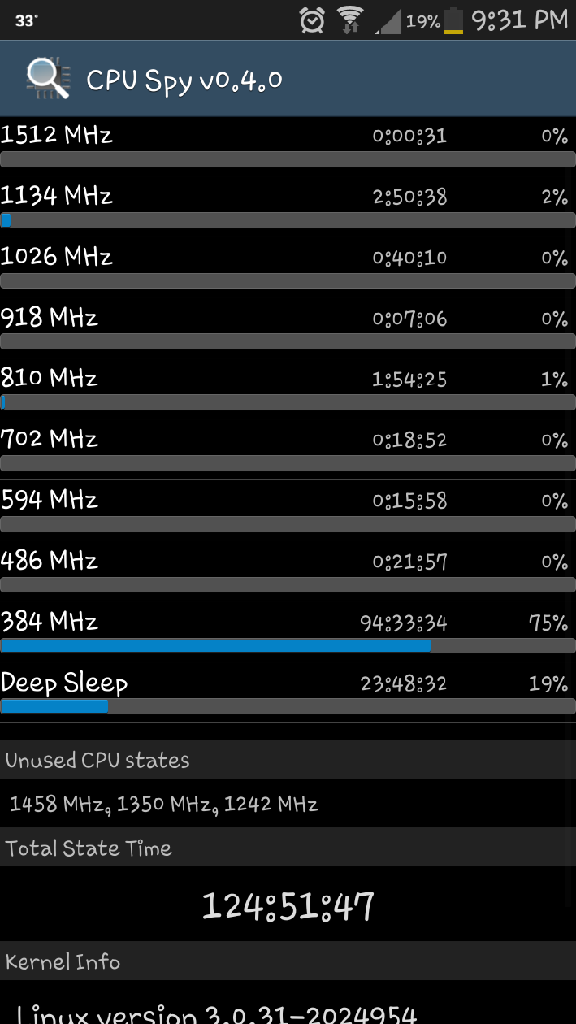
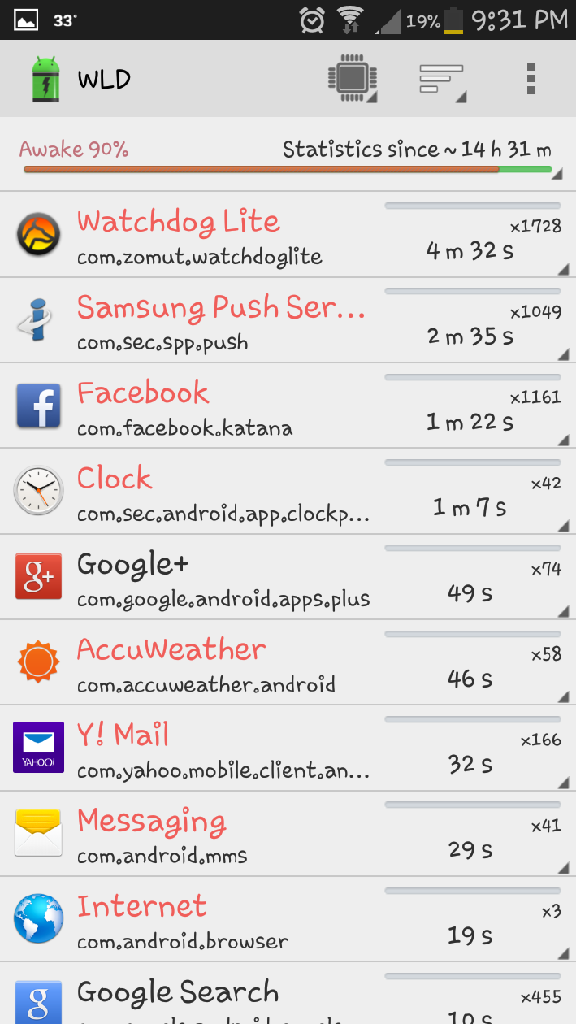
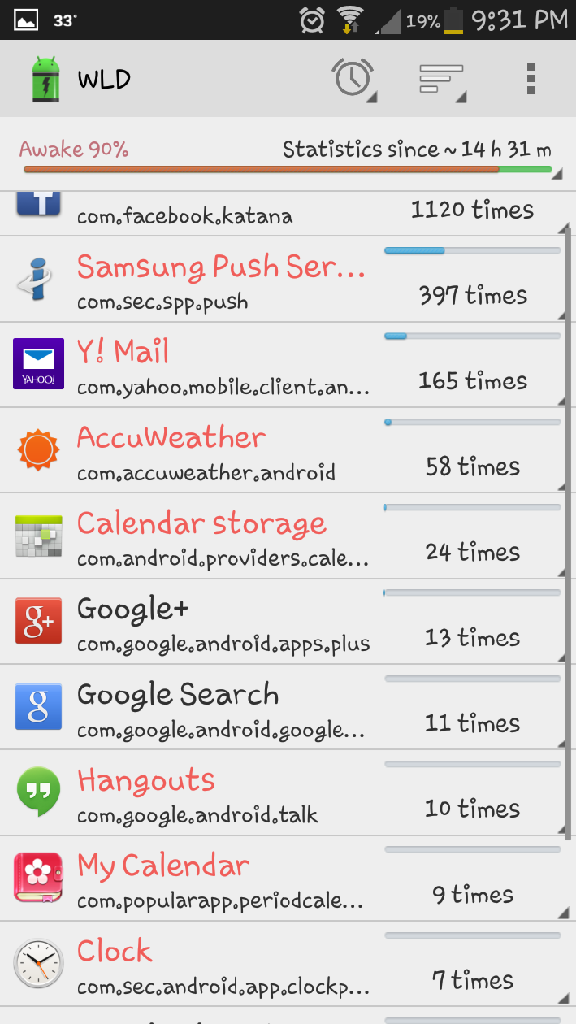
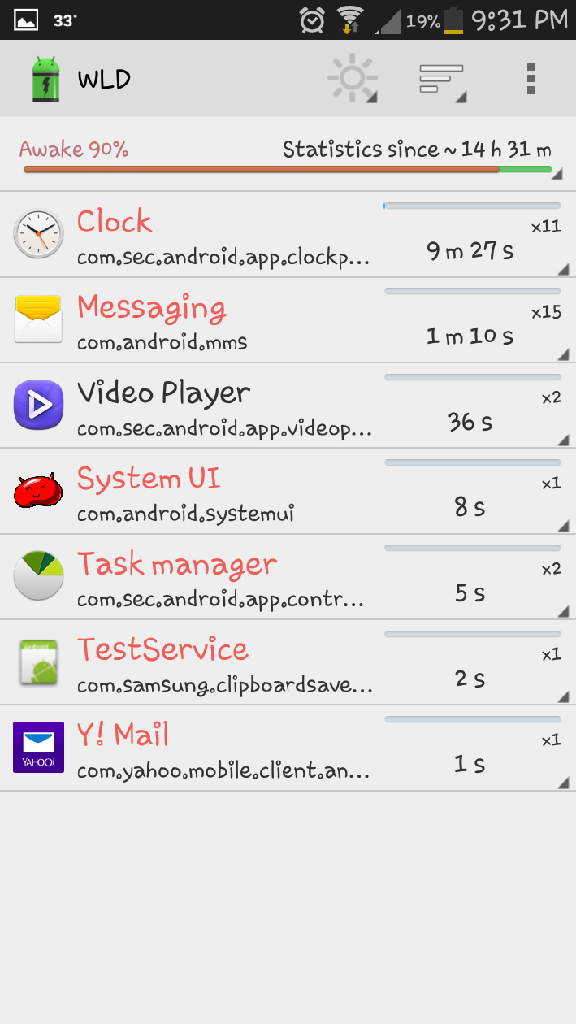
Comment