Calling all networking/ITsmart guys.
I have an issue with network shares that I cannot resolve. I have 2 drives, shared at the root level(lazy, I know) that can be browsed and accessed by other pc's/devices on the netqork(Win and *Nix alike), but have completely disappeared from my WD Live TV player. Skifta too for that matter, but can be accessed by ES File Explorer.
The drives are in a 7 Ultimate x64 machine behind a 5 port gig switch, connected to a router(Vz issued for Fios).
I've removed the shares, recreated them, reset the networking portion of the WD box, removed the firewall, placed the host pc in dmz, forwarded ports, you name it.
I've thrown every suggestion I could find on Ma Goog at it, all to no avail. The ONLY thing I haven't done is reinstall Win(REALLY DON'T want to either) to try to resolve this.
Any ideas or suggestions are welcome.
Thanks,
Bryan
I have an issue with network shares that I cannot resolve. I have 2 drives, shared at the root level(lazy, I know) that can be browsed and accessed by other pc's/devices on the netqork(Win and *Nix alike), but have completely disappeared from my WD Live TV player. Skifta too for that matter, but can be accessed by ES File Explorer.
The drives are in a 7 Ultimate x64 machine behind a 5 port gig switch, connected to a router(Vz issued for Fios).
I've removed the shares, recreated them, reset the networking portion of the WD box, removed the firewall, placed the host pc in dmz, forwarded ports, you name it.
I've thrown every suggestion I could find on Ma Goog at it, all to no avail. The ONLY thing I haven't done is reinstall Win(REALLY DON'T want to either) to try to resolve this.
Any ideas or suggestions are welcome.
Thanks,
Bryan


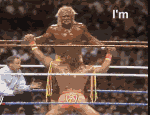



Comment