So I repurposed my old computer to my living room so anyone that comes over can use it for web surfing and email. I created a Standard User so I could customize it with some shortcuts my mom can navigate with to her email and Facebook pages with but when I try to go into the user it fails with the below error.
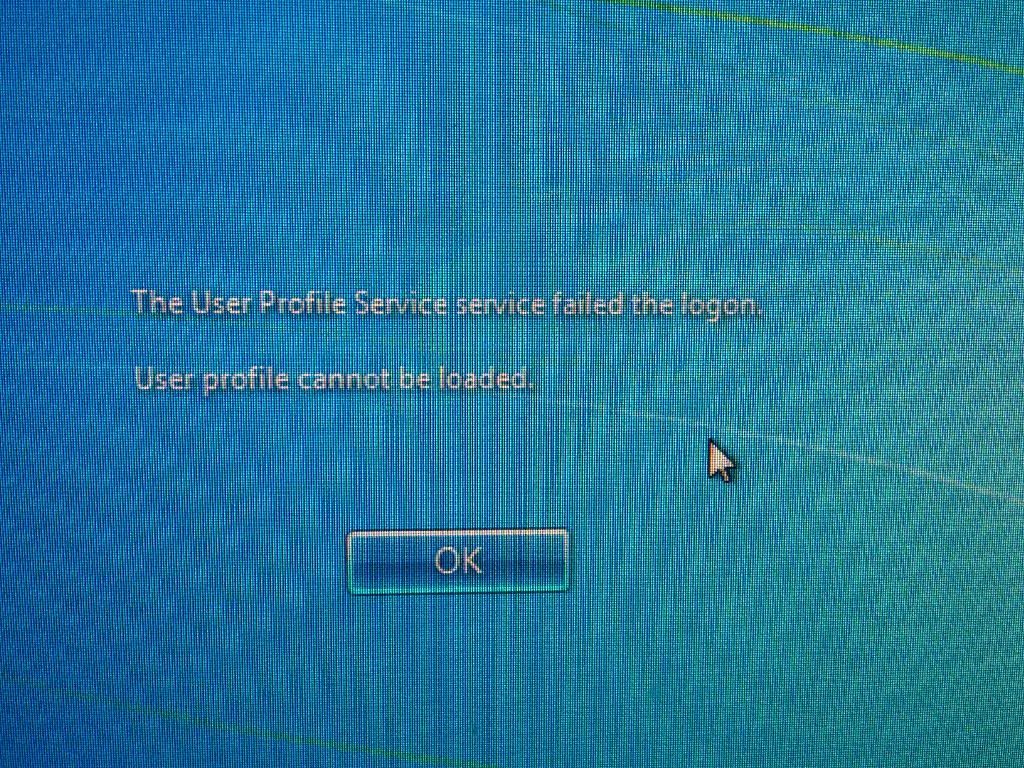
I tried the steps detailed in this article and it doesn't make a difference.
I created a Guest User and that works fine but really want a separate one for my mom to use so I can keep her shortcuts and cookies separate. Any ideas how to resolve it short of reinstalling Windows? This is Windows 7 Home Premium 64 Bit.
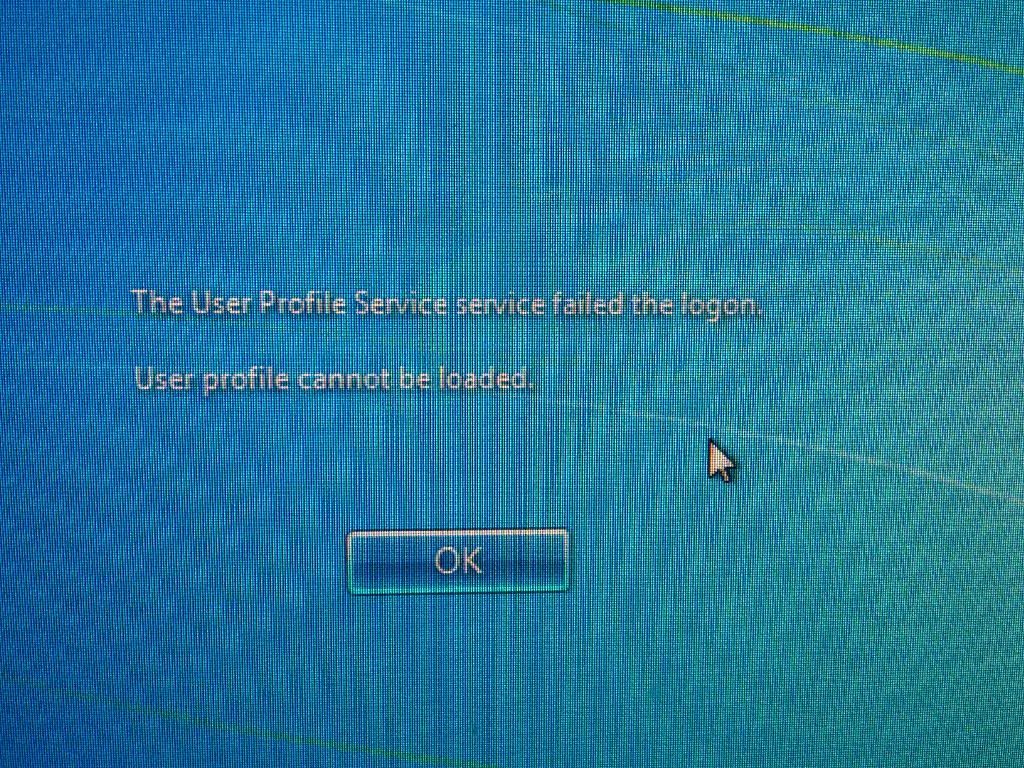
I tried the steps detailed in this article and it doesn't make a difference.
I created a Guest User and that works fine but really want a separate one for my mom to use so I can keep her shortcuts and cookies separate. Any ideas how to resolve it short of reinstalling Windows? This is Windows 7 Home Premium 64 Bit.




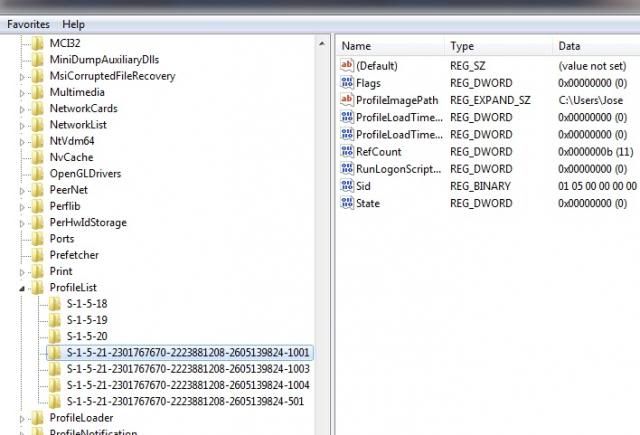
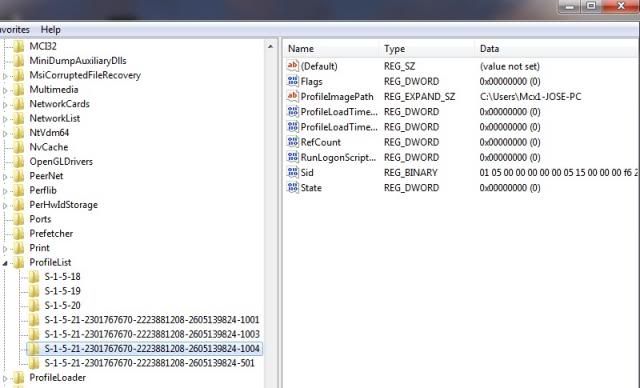
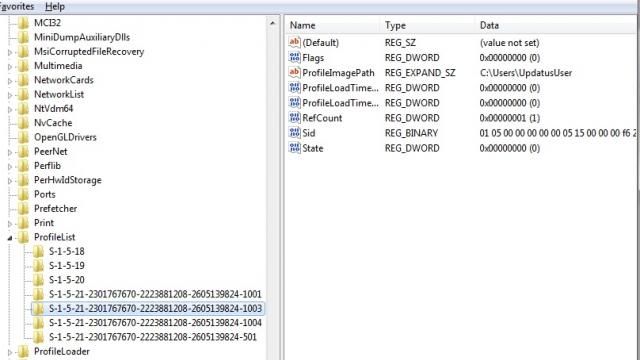
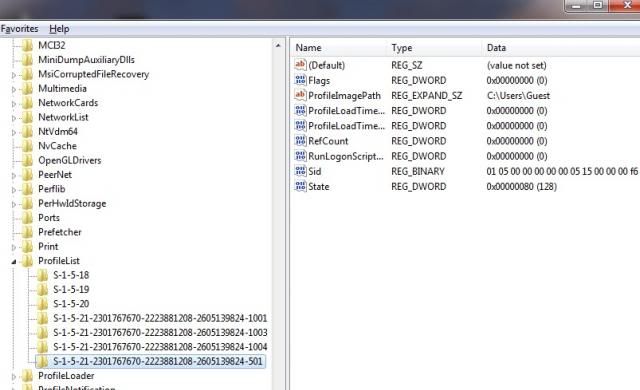
Comment