an Android phone?
Announcement
Collapse
No announcement yet.
How to back up
Collapse
X
-
Check superuser to see if titanium has root access, otherwise double check for root. I had trouble rooting my HTC Glacier at first it kept reverting to stock.Originally posted by Tx Redneck View PostI tried titanium but it said it couldn't access root. that's strange because I'm rooted with z 4 root.
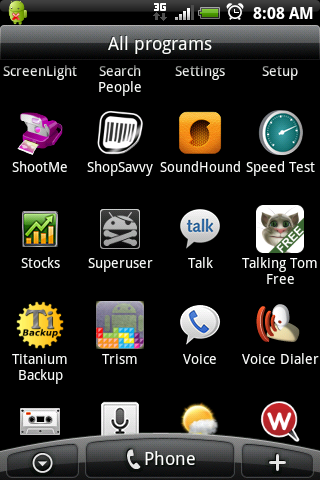

Comment
-
-
You can try rooting using visionary+, this method helped me root my phone. I believe it works for aria not 100% sure. The app has been removed from the market but you can download it direct from the dev's site here:
http://android.modaco.com/content/ht...ne-click-root/Last edited by 06S197GT; 12-30-2010, 04:23 PM.
Comment
-
*edit*: sync everything to your google acct first.Originally posted by Tx Redneck View PostI want to really root it but all root programs say to do a back up first but they need root access to work properly if at all. what am I supposed to do
Then root(Take utmost care when doing so! as failing can brick your device!)
If root is successful first thing you should do is backup everything using titanium.
Then flash clockwork using 'rom manager' (aka:clockworkmod-app), then backup your stock rom to your sd card also using rom manager. (I keep an extra file of the stock rom on my pc just in case.)
Once you do that you are free to delete bloatware, flash rom/kernels etc...
(there are some bloatware programs tied to the OS. If they are deleted they could cause problems and force closes so you should be careful as to what programs you delete.)
The method for rooting your phone is different from mine but have you tried the method listed here?
http://forum.xda-developers.com/showthread.php?t=730002
stop at step 7 if you plan on just rooting your phone. Or, continue instructions to install a bloatware free stock rom.Last edited by 06S197GT; 12-30-2010, 05:16 PM.
Comment
-
Last edited by Tx Redneck; 12-30-2010, 10:51 PM.
Comment

Comment