I'm not sure if the title showed my complete lack of knowledge in this area but I am having issues setting up a dual monitor PC at work.
The computer is a Dell Inspiron 620 with two Samsung S24B240 monitors. We have an upgraded video card that supports dual monitors.
The problem that I am having is that the primary monitor (connected through HDMI) is recognized as a Samsung monitor when I look at the display settings and is at 1920*1080 resolution. The second monitor (connected by VGA) is only recognized by "Display device on:VGA" when I look at the same menu.
I have tried reinstalling the driver but it is only recognized by the first monitor. When I go to advanced settings/monitor the option boxes are greyed out and unavailable for editing. What can I do to make my computer recognize that the second monitor is the same as the primary and in turn can be set at the same 1920*1080 resolution?
Thanks.
The computer is a Dell Inspiron 620 with two Samsung S24B240 monitors. We have an upgraded video card that supports dual monitors.
The problem that I am having is that the primary monitor (connected through HDMI) is recognized as a Samsung monitor when I look at the display settings and is at 1920*1080 resolution. The second monitor (connected by VGA) is only recognized by "Display device on:VGA" when I look at the same menu.
I have tried reinstalling the driver but it is only recognized by the first monitor. When I go to advanced settings/monitor the option boxes are greyed out and unavailable for editing. What can I do to make my computer recognize that the second monitor is the same as the primary and in turn can be set at the same 1920*1080 resolution?
Thanks.
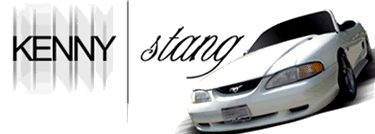
Comment