Purchased a Sandisk 120gb SSD, it can handle Sata-3, but my board only does Sata-2. Im not sure if the sata cables I have can handle Sata-2 so that's why I'm asking if these speeds look correct.
Announcement
Collapse
No announcement yet.
Are these speeds correct for SATA-2?
Collapse
X
-
Gb/s (bandwidth) does not equal GB/s (data transfer)
1Gb/s is roughly equal to 125 MB/s
SATA-II is advertised to run at 3.0 Gb/s, or ~375 MB/s. You're close, but there is a slight bottleneck somewhere. It might be the SATA controller or even the quality of the cable that is causing the slight drop.كافر
Originally posted by sc281Always better to be an Uncle than a Father. All the fun stuff and none of the expensive stuff.Originally posted by Trick Pony...from what I've seen on here bcoop knows his shit when it comes to smoking meat.
-
I need to buy a couple black sata cables anyways, so I'll see if that's the issue. The SSD changed my performance scores a lot! LINK
I was thinking of buying a SATA-3 PCIe controller to further boost performance. What are your thoughts on that? Link to some controllers
Comment
-
Why do you think you have an issue? Just because the drive is labelled as sata2 does not mean you're going to be able to max out those read speeds. My cars speedometer goes to 180, but it tops out at 162.
Buying a faster controller wont make your read speeds faster, that is a drive limitation.
Comment
-
Because my drive is Sata3 compatible, but my MB only does 2. Sandisk lists the read/write speeds of this drive up to 550 and 510MB/s. Drive linkOriginally posted by abecx View PostWhy do you think you have an issue? Just because the drive is labelled as sata2 does not mean you're going to be able to max out those read speeds. My cars speedometer goes to 180, but it tops out at 162.
Buying a faster controller wont make your read speeds faster, that is a drive limitation.
Comment
-
What application are you using to determine read speed?
The point i was trying to make is that you're not maxing out sata II speeds, why would upgrading to a faster bus increase your read speed from the device you're not maxing out the current bandwidth bottleneck? You're a good 100MB off from the limit of sata 2.
Most of these drive vendors use ridiculous throughput numbers, I've yet to see any come close to their reported limits.
Comment
-
Ahh see, thats what I wanted to know. I used RoadKil's Disk Speed.Originally posted by abecx View PostWhat application are you using to determine read speed?
The point i was trying to make is that you're not maxing out sata II speeds, why would upgrading to a faster bus increase your read speed from the device you're not maxing out the current bandwidth bottleneck? You're a good 100MB off from the limit of sata 2.
Most of these drive vendors use ridiculous throughput numbers, I've yet to see any come close to their reported limits.
Comment
-
Did you clone a partition from another drive to the SSD? I found this article that says you should align the sectors. http://www.howtogeek.com/97242/how-t...d-state-drive/
Comment
-
Windows 7 will align a new install on its own if it detects its an SSD.Originally posted by big_tiger View PostDid you clone a partition from another drive to the SSD? I found this article that says you should align the sectors. http://www.howtogeek.com/97242/how-t...d-state-drive/
Download Atto
 Use the ATTO Disk Benchmark for Windows Software to test HBAs, hard drives, solid state drives, and hybrid drives. Free Windows download.
Use the ATTO Disk Benchmark for Windows Software to test HBAs, hard drives, solid state drives, and hybrid drives. Free Windows download.
set the total length to 1gb and set the QD to 8 than run it.
Comment
-
Those results you posted actually look normal. I don't see anything wrong.Originally posted by big_tiger View PostIm sure what I am at now is fine, but the gearhead in me wants the most I can get.
I will be using VMware this semester in school on this computer, but thats the most pc intense thing will be using. Besides WoW and Portal 2 lol
Comment
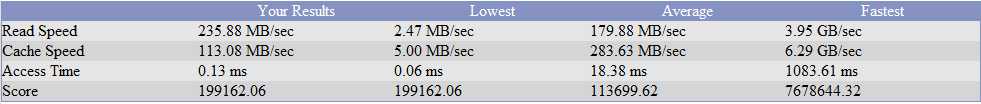
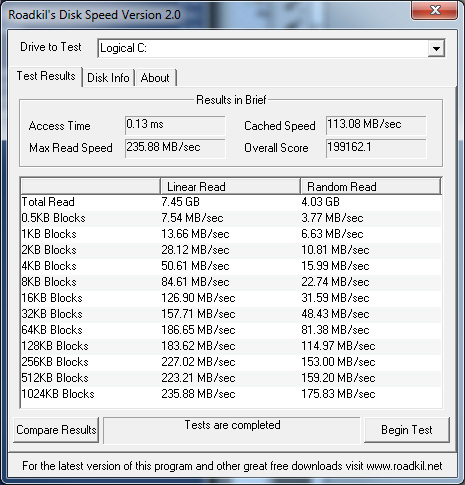



Comment