My mom got some kind of virus on her computer. It is that one that looks like a windows anti virus program or something. A screen keeps coming up saying her computer is infected and what not. You click on my computer it shows nothing there... no programs or anything. (this is on a xp computer)
Well I did what I could...
I downloaded Malwarebytes, Super Anti Spyware, and Avira onto my external hard drive.
Hooked the hard drive up to the computer got Malwarebytes to install and run. it found 75 things I removed them. Let it restart the computer. After the restart same stupid things start coming up. And now when I go to my external hard drive it shows no files. There is stuff on the hard drive still, It just does not show up on the screen.
Any help would be appreciated...
Well I did what I could...
I downloaded Malwarebytes, Super Anti Spyware, and Avira onto my external hard drive.
Hooked the hard drive up to the computer got Malwarebytes to install and run. it found 75 things I removed them. Let it restart the computer. After the restart same stupid things start coming up. And now when I go to my external hard drive it shows no files. There is stuff on the hard drive still, It just does not show up on the screen.

Any help would be appreciated...

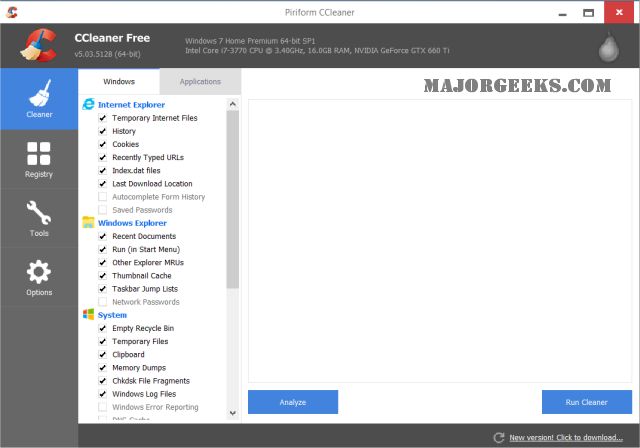
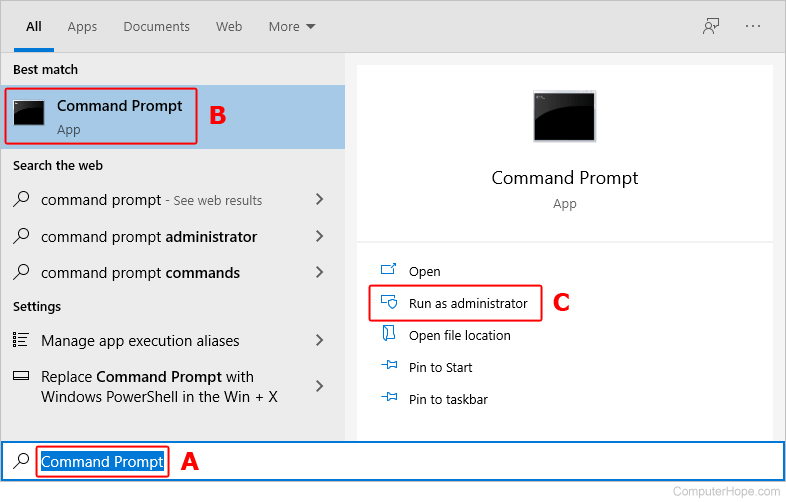


Comment