I've had my home pc for several years and finally added a few sticks of ram a new power supply and added a video card. It was running great until this weekend. I was watching the cove on netflix and the screen froze for a few moments then the screen locked up.
Shortly after I got a blue screen, a restart and everything was good. Today I was trying to check out the youtube vid on the kittens with with lasers and almost instantly got a shockwave error. I closed the browser (google chrome) and reopened it with the same result. Checked out the error message and removed shockwave thru the add/remove programs, saved the newest shockwave exe file to my desktop and was going to install it in safe mode. I tried to restart the comp and got a missing ntldr error. Cant boot up even to use safe mode. I have a old xp operating system disc from an old gateway comp so I tried to follow the directions prompted and still no luck.
Typically, I wouldn't mind but I not only have a lot of photos on this drive there are also a lot of documents that are important to an ongoing legal matter as well so reformating and starting fresh is not an option. Sorry for the long read any help? And yes I have bewb pics to post as well as soon as I can get this sorted.
Boobie pics added to the NSFW forum
Shortly after I got a blue screen, a restart and everything was good. Today I was trying to check out the youtube vid on the kittens with with lasers and almost instantly got a shockwave error. I closed the browser (google chrome) and reopened it with the same result. Checked out the error message and removed shockwave thru the add/remove programs, saved the newest shockwave exe file to my desktop and was going to install it in safe mode. I tried to restart the comp and got a missing ntldr error. Cant boot up even to use safe mode. I have a old xp operating system disc from an old gateway comp so I tried to follow the directions prompted and still no luck.
Typically, I wouldn't mind but I not only have a lot of photos on this drive there are also a lot of documents that are important to an ongoing legal matter as well so reformating and starting fresh is not an option. Sorry for the long read any help? And yes I have bewb pics to post as well as soon as I can get this sorted.
Boobie pics added to the NSFW forum
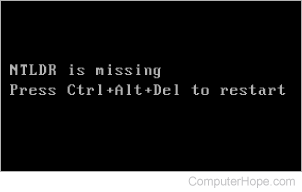
Comment