It started last week when I was browsing my normal porn site and a googleupdate.exe popped up and I ended up locking my computer up with multiple harddrive errors. I feared the worst and took it into a shop and they said it was infected with many viruses due to "a massive amount of porn". I laughed hard when my wife told me, she didn't.
They "cleaned it" and installed a microsoft security ap and I believe updated my IE or I never noticed the 64 bit after it. Now the desktop icons keep moving back the default location, or all the icons disappear or the icons and start menu disappear. Also after doing a search in google and I try to pick a result of the search I'm directed to some prize winning website. Whats the next step to take to fix my problems?
They "cleaned it" and installed a microsoft security ap and I believe updated my IE or I never noticed the 64 bit after it. Now the desktop icons keep moving back the default location, or all the icons disappear or the icons and start menu disappear. Also after doing a search in google and I try to pick a result of the search I'm directed to some prize winning website. Whats the next step to take to fix my problems?

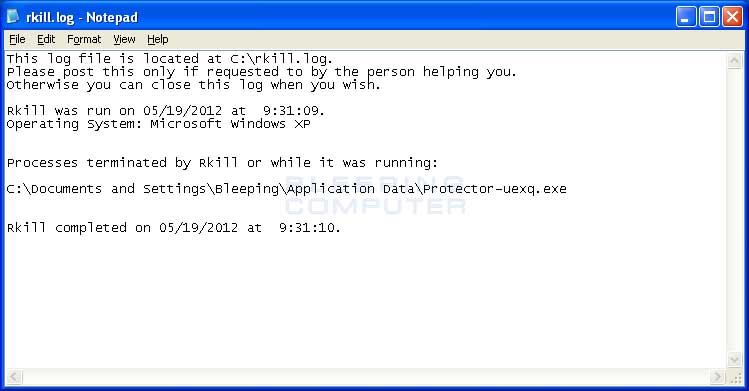

Comment