Ok, decided to try out SLI for once this weekend so bought another GTX 460 (evga for both)
Popped it into my 990fx Gigabyte board (ud3), connected the bridge and booted it up.
Windows sees both cards, gpu-z sees both, nvidia control panel does not give me an SLI option.
I was using latest beta drivers.
Uninstalled the drivers, told Windows to not use Windows Update to get any.
Downloaded latest stable release, still same problem.
I updated the bios on my motherboard.
After looking this up I found a TON of people with this issue and no real resolution, I have heard about SLI for years so assumed this was a reliable technology by now.
Any hints?
Popped it into my 990fx Gigabyte board (ud3), connected the bridge and booted it up.
Windows sees both cards, gpu-z sees both, nvidia control panel does not give me an SLI option.
I was using latest beta drivers.
Uninstalled the drivers, told Windows to not use Windows Update to get any.
Downloaded latest stable release, still same problem.
I updated the bios on my motherboard.
After looking this up I found a TON of people with this issue and no real resolution, I have heard about SLI for years so assumed this was a reliable technology by now.
Any hints?
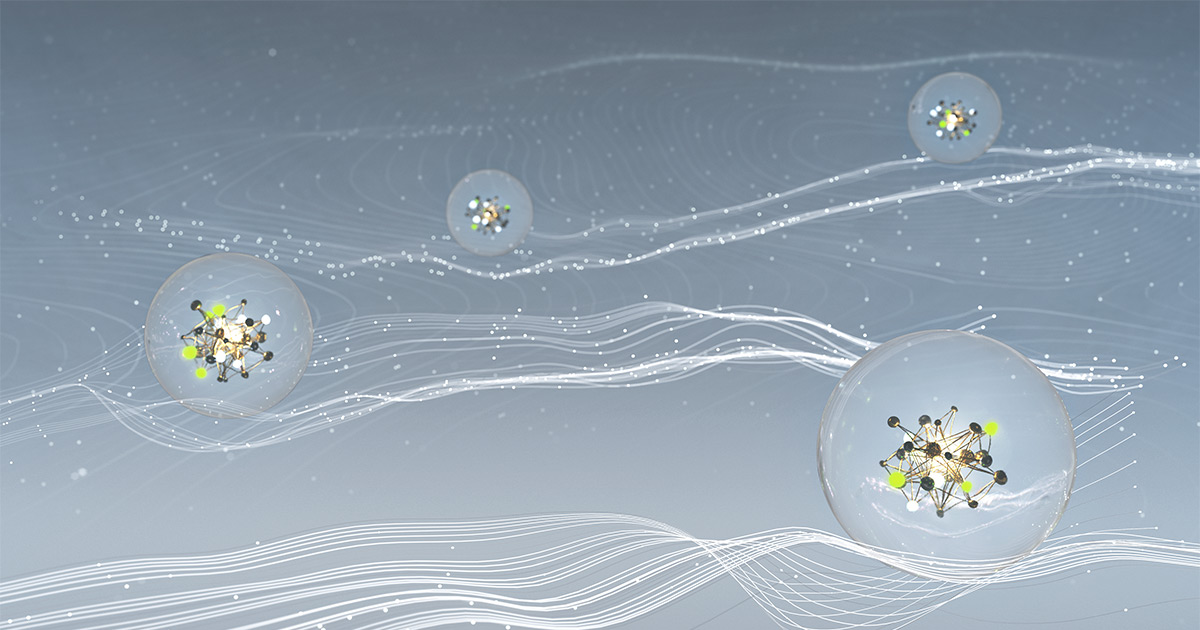
Comment