Trying to help a buddy tether a Sprint Epic 4G Touch, and can't figure out how to do it. I have enabled the "USB Tethering" in the settings, and am getting an "Error 67: Registration failure. Your Sprint data service username and/or password may be incorrect. Please try again."
I tried to download PDANet and EasyTether, and Sprint is actively blocking them from the Android Market. Says that the carrier has blocked these apps.
I would be willing to root the phone and flash the ROM if necessary to accomplish this, but after reading AndroidForums.com and xda-developers, I'm still at a loss which way to go.
Anyone have experience or can help?
I tried to download PDANet and EasyTether, and Sprint is actively blocking them from the Android Market. Says that the carrier has blocked these apps.
I would be willing to root the phone and flash the ROM if necessary to accomplish this, but after reading AndroidForums.com and xda-developers, I'm still at a loss which way to go.
Anyone have experience or can help?
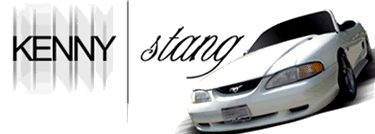




Comment