So, during the storm, power flickered, and I lost my power supply. Scold me later for not running it through an UPS. I put in a 500 w cooler master power supply today. Upon start up, Windows suggested some diagnostic. I did it. As soon as I logged in, I get the blue screen of death. I performed a system restore, and still have the issue. If I leave it on the log on screen for 1 minute, it will go BSOD. I can log in, but it will go to BSOD shortly after. It will start and run in safe mode. It was turned on when the power flickered.
Please, any suggestions?
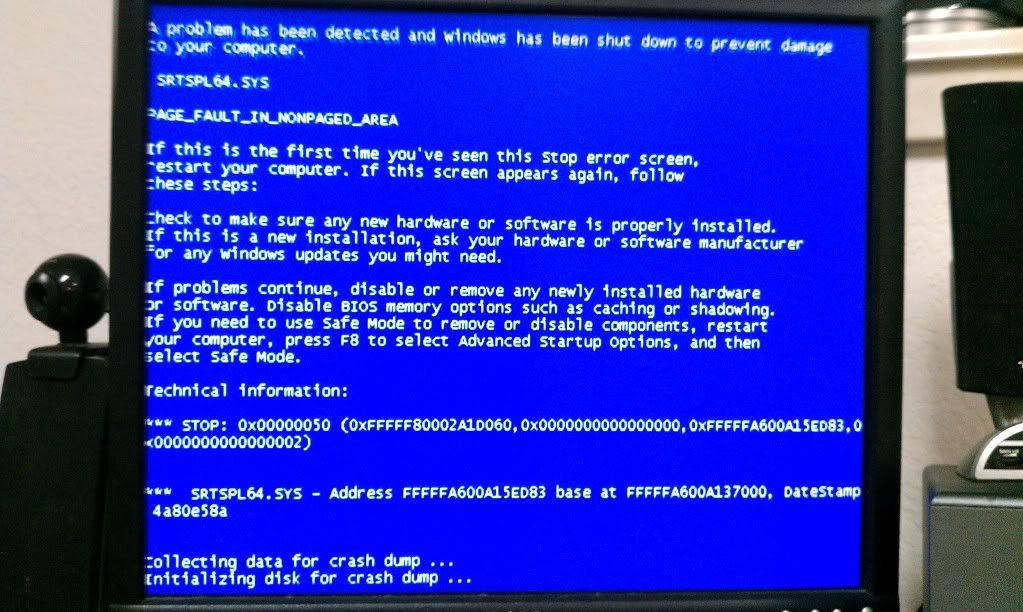
Please, any suggestions?
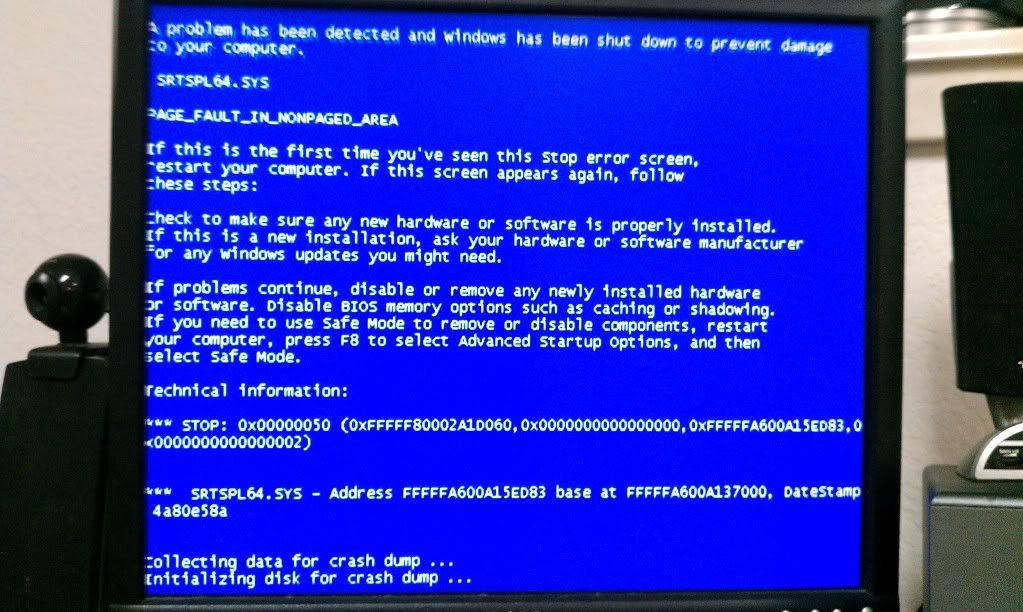
Comment