Anyone good at this?
Here is what I need the script to do.
One the computer boots up I need it in the run command to map to a server example
\\DFWstangs
After that goes in the run command a window will be prompt for user name and password and I want it to auto fill that in.
Any help on this one?
Here is what I need the script to do.
One the computer boots up I need it in the run command to map to a server example
\\DFWstangs
After that goes in the run command a window will be prompt for user name and password and I want it to auto fill that in.
Any help on this one?
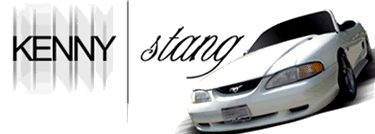
Comment