Firefox 5.0.1
Started today, not sure what the issue is.
When I go to some sites it does not load it completely and the browser just shows that it's connecting.
Specifically I noticed www.gsxr.com does this.
I can try to go to another site afterwards and it just says connecting.
I can close out of the browser, but firefox.exe lingers in the processes and I cannot terminate it. To re-open the browser I must reboot.
In the meantime, i'm able to browse just fine with IE.
What do you think the problem is?
Started today, not sure what the issue is.
When I go to some sites it does not load it completely and the browser just shows that it's connecting.
Specifically I noticed www.gsxr.com does this.
I can try to go to another site afterwards and it just says connecting.
I can close out of the browser, but firefox.exe lingers in the processes and I cannot terminate it. To re-open the browser I must reboot.
In the meantime, i'm able to browse just fine with IE.
What do you think the problem is?

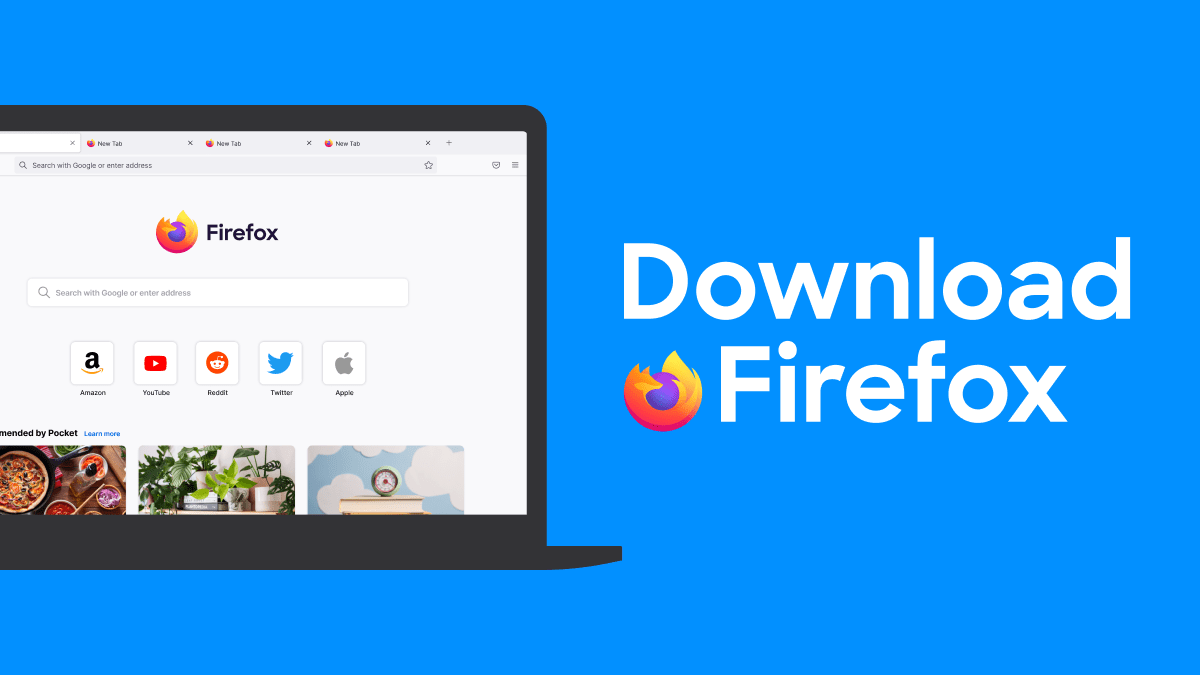
Comment