I've been thinking about hosting a little home/media server to stuff movies and random shit on. What I'm trying to figure out is how to wire the house. Either run Cat 5 or Cat 6. I have boxes of Cat 5 at work that I can use. But Cat 6... is pretty fucking beast. I guess what I'm asking is how do you guys have your home/hosting/media servers set up, and should I run Cat 5 or Cat 6?
Announcement
Collapse
No announcement yet.
Thinking about running a home/media server
Collapse
X
-
Cat5 should be good unless you need certified gigabit performance. That is if you are talking about Cat5e and not just regular Cat5.Your passage to Enlightenment will come from the end of my barrel.

The Texan Gamer
The Texan Gamer Facebook
-
Then Cat5e should work fine, Cat6 specification is better suited toward environments that that have lots of interference from things like power lines, lights, and manufacturing equipment. So household use of Cat6 at this point really isn't necessary, plus the Cat5 should save you some cash.Originally posted by aCid View PostYeah I don't NEED a gigabit transfer rate but it's always night . And It's Cat 5e I believe.Your passage to Enlightenment will come from the end of my barrel.
. And It's Cat 5e I believe.Your passage to Enlightenment will come from the end of my barrel.

The Texan Gamer
The Texan Gamer Facebook
Comment
-
Word, do you have a media server set up in your house? If so how do you have it set up?Originally posted by LeXXon View PostThen Cat5e should work fine, Cat6 specification is better suited toward environments that that have lots of interference from things like power lines, lights, and manufacturing equipment. So household use of Cat6 at this point really isn't necessary, plus the Cat5 should save you some cash.
Comment
-
I did at one time, but it was mainly my storage computer hooked up to my TV. Just used Windows Media Center to play everything, also with it hooked up to the my network I could of course use Windows Media Center on my computer if I was on the same network. Just have to make sure you have everything shared out on the media machine.Originally posted by aCid View PostWord, do you have a media server set up in your house? If so how do you have it set up?Your passage to Enlightenment will come from the end of my barrel.

The Texan Gamer
The Texan Gamer Facebook
Comment
-
I have been thinking of setting up a dedicated box for home media and putting some form of windows server on it just to play with. Obviously I'd like to be able to stream from places outside my LAN, so I'd like to hear how others have theirs set up as well.
Comment
-
My suggestion is to look into a quality NAS that is Linux based... Screw windows. As for CAT5 cable, Anything will work as long as you keep the main switch within 300 ft of the outlet... anything more than 300 ft will probably need a boost. 400 ft COULD be stretched but isn't advisable.
At this moment i run a 14TB media server that feeds 50+ users 24/7. We use Cat 5 throughout the camp and individuals have wireless in their rooms.
The NAS is on a Gigabit connection to each of the 3 major sections of the camp and then everyone else is on 10/100.. I have several Xbox's and PS3's connected and of course plenty of laptops... I have never had an issue with streaming media to any device except for HD movies over standard G wireless..
My NAS is a Synology DS1010+ with an Expansion Case.. (7) 2tb HDD in Raid 5 and the OS is Linux... Its simple. works Damn well and holds up awesome compared to another sites Windows Server Box... Permissions are easy to setup and i have never had any issue with MAC, PS3, XBOX, Ipads, Itouches, PC's or what ever connected to the network...This Nas also supports aggregated link, though i highly doubt a Home setup would ever have the need for such feature..
One day i plan on bring this back with me to setup my Media Server...Last edited by Justa4Banger; 07-27-2011, 05:14 PM.
Comment
-
Oh another suggestion is a Media Player station for each TV.... Argosy is one brand i have used before.
It has Ethernet connections and will read from the media Server. The output from the unit to the TV is either RCA, Component, or HDMI. this would eliminate the need for a computer dedicated to a TV...
Last note, remember XBOX, PS3 etc may only play certain formats.... these media player devices PLAY EVERYTHING, even video straight from HD Camcorders.
Comment
-
I had an old PC laying around, and a few SATA hard drives that I uses, oh and the Windows Home Server 2011 O/S was free too
The Windows Home sever has a few other features I like as well. It will allow you to publish applications like a Windows Terminal Server/RDS setup. It also acts as a remote desktop gateway, allowing Web based connections to all of the computers on your network that have the client installed.
Also there are some add-ons out there that you can install to do other things, like manage wake on lan from the web page, and other options.
If I was going to build myself, or buy something ready to go, I would compare the Windows version to others, just because it's been flawless since I installed it, not one issue.
Comment
-
True enough your setup is a true SERVER..and if its was damn cheap or even free, you can't beat that. where as my setup is just a Network storage drive... It also has Web access, surveilance abilty, multimedia , back up, file sharing, printer sharing etc etc etc...
oh the new model is the DS1511+ though they also have much smaller setup's or larger if you need it
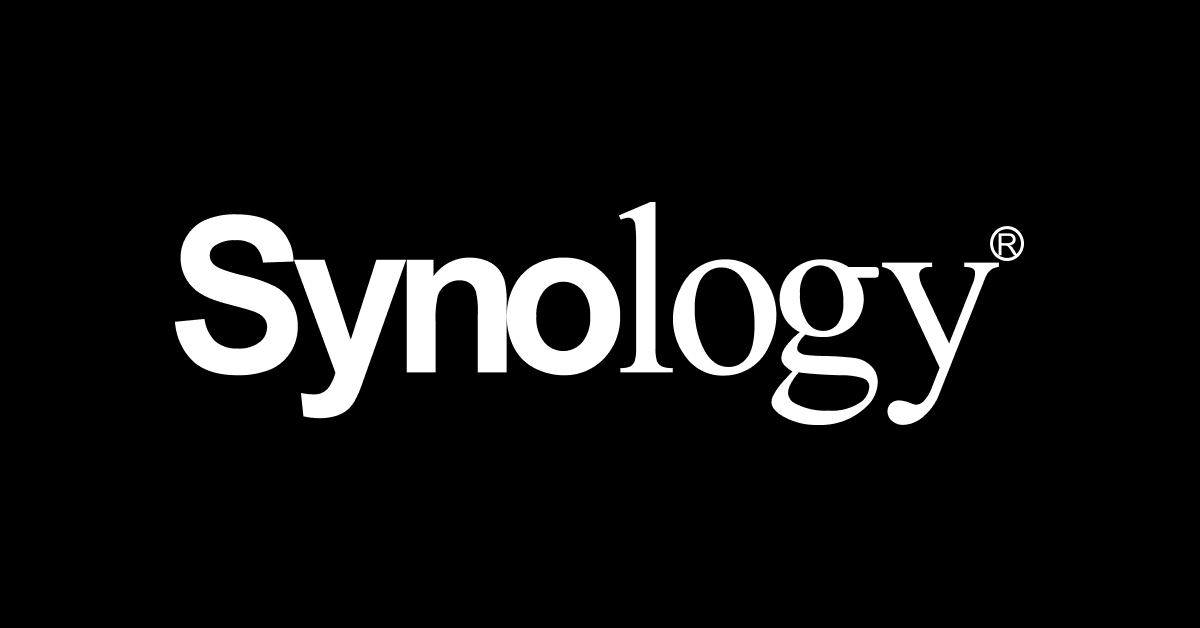 Whether for work or play, Synology offers a wide range of network-attached storage (NAS) choices for every occasion. Compare specifications below and find the right model for you.
Whether for work or play, Synology offers a wide range of network-attached storage (NAS) choices for every occasion. Compare specifications below and find the right model for you.
I will admit though, these NAS's are not cheap.. but after working with a windows server and several other NAS's ...this one is the best for what i needed it to do.. Plus the cost of it is nothing compared to my collection and the heartache i would have if it crashed...
Comment
-
Well the whole 14tb isn't full...... its in a RAID 5 setup so 11TB usuable...Originally posted by Silverback View PostYeah 14TB is a lot
I've only got about 400GB of Movies/TV Shows, 100GB of Music, 250GB of software, and 20GB of documents, etc.
Lets just say for my sound collection, itunes registers 387 DAYS continuous..... Last edited by Justa4Banger; 07-27-2011, 05:51 PM.
Last edited by Justa4Banger; 07-27-2011, 05:51 PM.
Comment
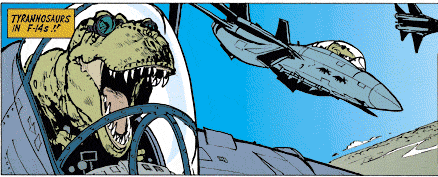
Comment