So I have this Toshiba Satellite 1805-S203, it is an 800mhz Celeron that should have came w/128mb RAM. I want to keep this in the coupe for data-logging. It is currently running Windows XP and is pretty slow.
Current issues:
Computer only shows 56mb of RAM for some reason. From what I can research is should have come stock with 128mb. This is what I found when I research memory upgrades:
Memory Upgrade for Toshiba Satellite 1805-S203 Laptop, the Toshiba Satellite 1805-S203 Laptop takes the PC100 SDRAM SODIMMs Memory Type, and comes installed with 128 MB (removable) of Memory. You can upgrade your Toshiba Satellite 1805-S203 Laptop to up to a maximum of 512 MB Memory, the system has 2 sockets to install Memory, already with 128 MB (removable) standard Memory installed.
So would this work?
Here is the site that I got my info from and they also sell RAM
Any other cheap options?
Also, the battery seams to be shot, I found this for $25 shipped:
I want to put as little in this laptop as possible obviously. It already has a Wireless G adapter and other then the low ram/bad battery it is perfect. If I could get it back up to snuff for 30-40 bucks I think it'd be worth it.
What do you guys think?
Current issues:
Computer only shows 56mb of RAM for some reason. From what I can research is should have come stock with 128mb. This is what I found when I research memory upgrades:
Memory Upgrade for Toshiba Satellite 1805-S203 Laptop, the Toshiba Satellite 1805-S203 Laptop takes the PC100 SDRAM SODIMMs Memory Type, and comes installed with 128 MB (removable) of Memory. You can upgrade your Toshiba Satellite 1805-S203 Laptop to up to a maximum of 512 MB Memory, the system has 2 sockets to install Memory, already with 128 MB (removable) standard Memory installed.
So would this work?
Here is the site that I got my info from and they also sell RAM
Any other cheap options?
Also, the battery seams to be shot, I found this for $25 shipped:
I want to put as little in this laptop as possible obviously. It already has a Wireless G adapter and other then the low ram/bad battery it is perfect. If I could get it back up to snuff for 30-40 bucks I think it'd be worth it.
What do you guys think?




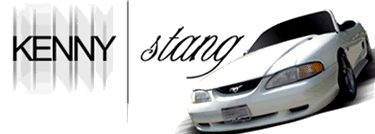
Comment