Originally posted by Tx Redneck
View Post
Announcement
Collapse
No announcement yet.
Finally! Netflix streaming on Android
Collapse
X
-
Originally posted by DeddRekoning View PostWhere I am surprised is how you have not yet found a way to get it on our Inspire's. I don't have a 2Gb cap or whatever from AT&T so I'd like to use this if somehow able to get it on the phone.Yeah I was going to say, I just tried and it worked on my N1 on ATT running 2.3.4. Too bad I dont have a subscription though.Originally posted by Tx Redneck View PostCurrently Netflix playback is supported on the following phones:
• HTC Incredible with Android 2.2
• HTC Nexus One with Android 2.2, 2.3
• HTC Evo 4G with Android 2.2
• HTC G2 with Android 2.2
• Samsung Nexus S with Android 2.3
Comment
-
I got it to finally work on the Nook Color, these are the changes I made to the build.prop file using root explorer:
ro.product.model=PC36100
ro.product.brand=sprint
ro.product.name=htc_supersonic
ro.product.device=htc_supersonic
ro.product.board=htc_supersonic
ro.product.manufacturer=HTC
ro.build.fingerprint=sprint/htc_supersonic/htc_supersonic:2.3.3/GRI40/102588:user/release-keys.
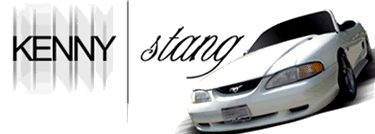
Comment
-
A buddy of mine sent me the .apk to see if it would work on my phone (Droid X) cause it wouldnt work on his Thunderbolt. And now I have Netflix on the phone (cant think of a time I will need to watch netflix on the phone, but what the hell). If anyone wants to try it on their X just send me you email address.
Verizon Droid X running version 2.2.1
Comment
-
i just tried the device-check-disabled one and it played with no picture but had sound for about 5 seconds and then killed itself2004 Mustang GT: BBK shorty headers, BBK O/R X, Flowmaster catback, JLT cold air, Trickflow 75mm TB and Plenum, UD pulleys, upper and lower CA's, 3.73, SCT XCal 2 ---- SOLD
Comment
-
Steps to make Netflix work:Originally posted by DeddRekoning View Posti just tried the device-check-disabled one and it played with no picture but had sound for about 5 seconds and then killed itself
1. Uninstall Netflix.apk on your phone
2. Flash Netflix_Fix_1.zip from CWM just like a rom
3. Install Netflix.apk
Your Netflix will now work.
Download Link
Comment
-
ok...when I click on install from SD card in ROM manager...it's asking if I want to wipe Dalvik cache again. Do I need to?2004 Mustang GT: BBK shorty headers, BBK O/R X, Flowmaster catback, JLT cold air, Trickflow 75mm TB and Plenum, UD pulleys, upper and lower CA's, 3.73, SCT XCal 2 ---- SOLD
Comment

Comment