Can someone dumb this down for me. Couple of people had said get cat5e or cat6 in everyroom yada yada. I can't figure out what this gives me other than people saying its future proofing a build and makes electronics run faster. Maybe the run faster is dumbing it down.
But am I safe with just some electrical sockets if I'm just running a TV, bluray and roku thing or is this cat5 cable really something to consider?
But am I safe with just some electrical sockets if I'm just running a TV, bluray and roku thing or is this cat5 cable really something to consider?
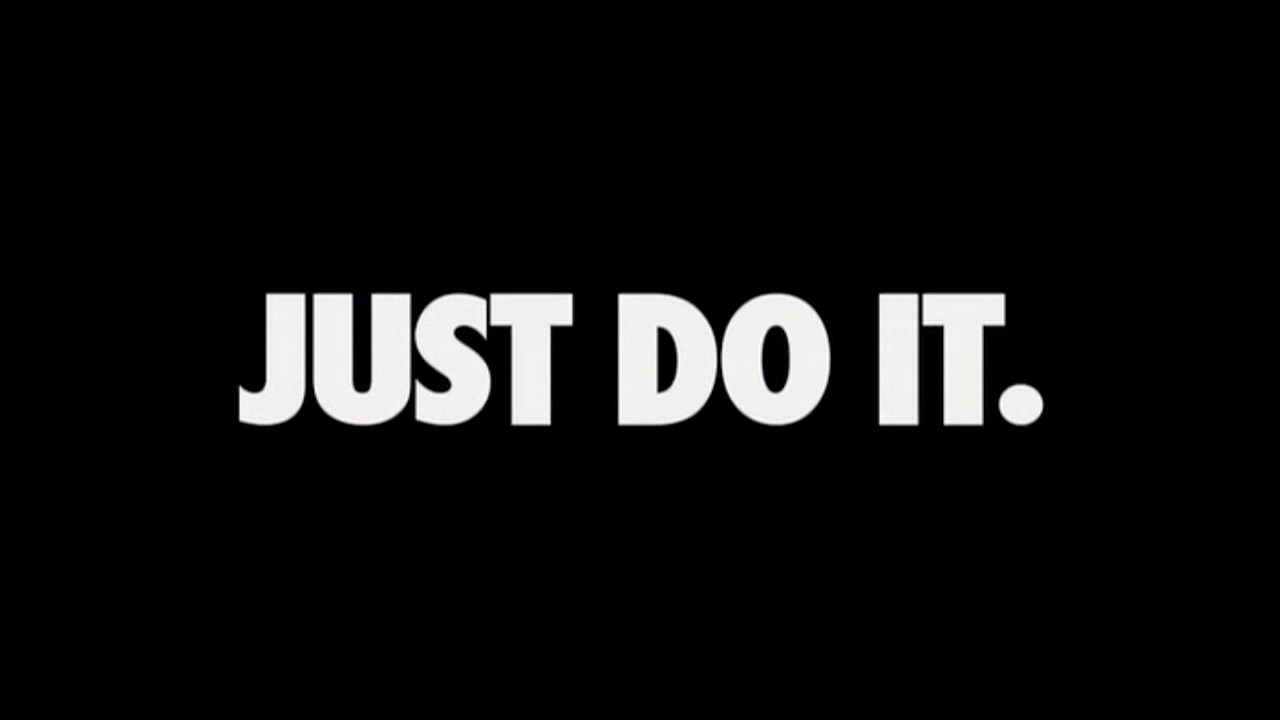


Comment