Just moved in to a new house, trying to get our internet connected. AT&T U-Verse Internet, no landline phone service.
Our house is wired with Cat 5 in almost every room. That’s great, but I need to plug into a phone jack to get the signal to my wireless router. I started by plugging my router into the one remaining phone jack, no luck. After I went outside and looked at how everything is wired I am pretty sure the phone line was replaced by Ethernet and that phone line is useless. No big deal, just didn’t notice it before.
Then I tried cutting open one of the Ethernet cables at the wall and wiring different pairs into a phone jack, but im not getting signal there either. I resort to the internet, and I read that you can plug the phone cable into the Ethernet jack on the wall, but I don’t know if that will work because I think they switched pairs (see picture below).
This is my drawing of how things are currently wired up.
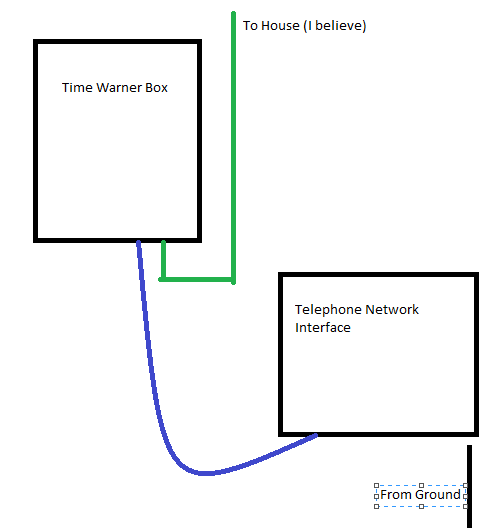
Wires leave the Telephone box as blue and white, the standard 1st line pair as I understand it. When they go into the Time Warner box (we do not have TW service at all) they "terminate" there and it looks like they leave as green and white.
I don't even know the point of the Time Warner box at this point, and maybe that is my first problem? Also, this has me thinking that green and white would be my live wires, but if they switched on the side of the house who knows how they wired the rest.
Does anybody here have any thoughts as to what the issue may be? I might head over to home depot this afternoon and see if I can get an Ethernet cable tester to see if I am getting any signal. My wife was on the phone while I was working on this last night and scheduled to have a guy come out Friday, but I would like to get this done myself, hopefully before then.
Thanks for any help you guys have.
Our house is wired with Cat 5 in almost every room. That’s great, but I need to plug into a phone jack to get the signal to my wireless router. I started by plugging my router into the one remaining phone jack, no luck. After I went outside and looked at how everything is wired I am pretty sure the phone line was replaced by Ethernet and that phone line is useless. No big deal, just didn’t notice it before.
Then I tried cutting open one of the Ethernet cables at the wall and wiring different pairs into a phone jack, but im not getting signal there either. I resort to the internet, and I read that you can plug the phone cable into the Ethernet jack on the wall, but I don’t know if that will work because I think they switched pairs (see picture below).
This is my drawing of how things are currently wired up.
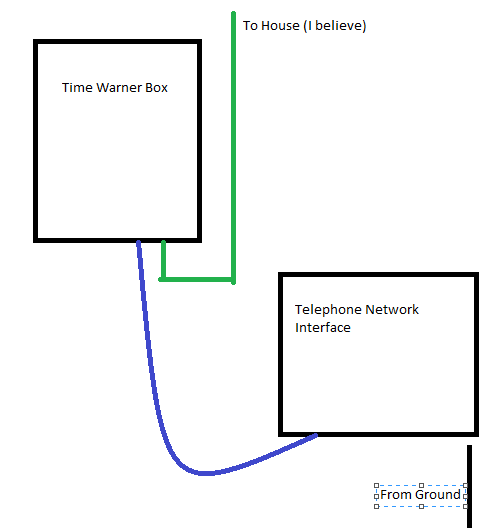
Wires leave the Telephone box as blue and white, the standard 1st line pair as I understand it. When they go into the Time Warner box (we do not have TW service at all) they "terminate" there and it looks like they leave as green and white.
I don't even know the point of the Time Warner box at this point, and maybe that is my first problem? Also, this has me thinking that green and white would be my live wires, but if they switched on the side of the house who knows how they wired the rest.
Does anybody here have any thoughts as to what the issue may be? I might head over to home depot this afternoon and see if I can get an Ethernet cable tester to see if I am getting any signal. My wife was on the phone while I was working on this last night and scheduled to have a guy come out Friday, but I would like to get this done myself, hopefully before then.
Thanks for any help you guys have.

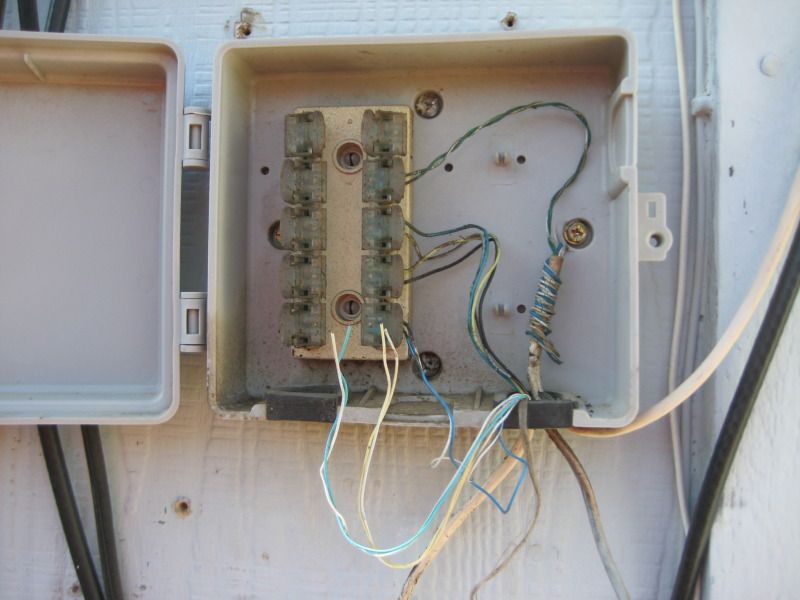
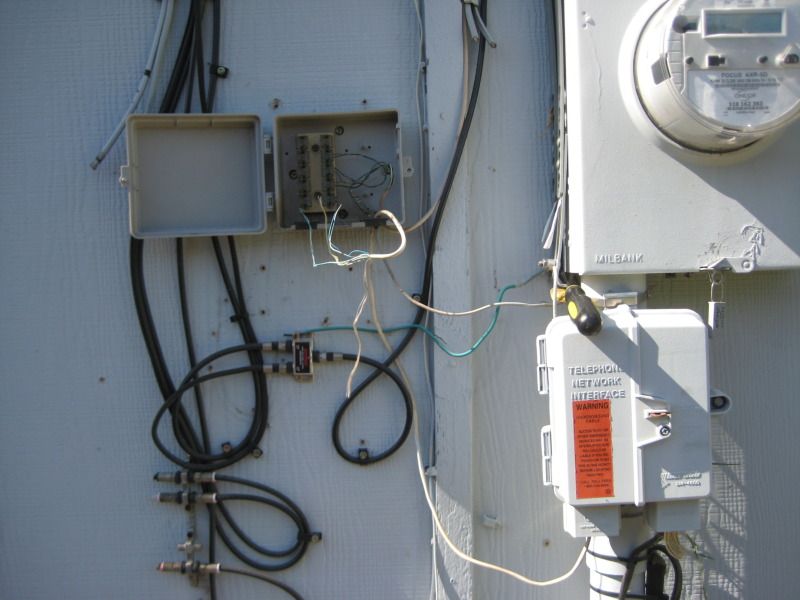
Comment