I have a video card in my PC that has mini-HDMI output. I need to run a distance of 50 feet, to my TV. There is no way around this. I live in a small house, and there is no way for me to rearrange, at all. So this is what I'm stuck with.
So I was hoping someone here could line out everything I will need for this project. My TV is a 2009 Mitsubishi WD-65837. So I was hoping that someone here could sorta line out what all I need. I was hoping there was just some kit for sale somewhere, that you just buy and install, and wam-bam you have HDMI over cat6 going to your TV. I am imagining something like this:
HTPC> MiniHDMI adaptor> HDMI to Cat6 converter box> 50' Cat6 cable> Cat6 to HDMI converter box> HDMI cable> TV.
Since I know very little about this method, I'm guessing this is not entirely accurate.
So I was hoping someone here could line out everything I will need for this project. My TV is a 2009 Mitsubishi WD-65837. So I was hoping that someone here could sorta line out what all I need. I was hoping there was just some kit for sale somewhere, that you just buy and install, and wam-bam you have HDMI over cat6 going to your TV. I am imagining something like this:
HTPC> MiniHDMI adaptor> HDMI to Cat6 converter box> 50' Cat6 cable> Cat6 to HDMI converter box> HDMI cable> TV.
Since I know very little about this method, I'm guessing this is not entirely accurate.
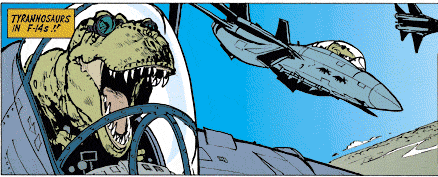




Comment