Can i rig this up . This probly a dumb question to yall . I posted a pic of my TV connector panel, which a mitsubishi 65 inch. I'm trying to hook up a crummy off the shelf walmart RCA surround sound system . It was $80 . So that gives you an idea . My father in law bought it just for a one time use . So now im hooking it up to our TV . Cant afford a better one right now due to schoo l.
Anyway, i only really have two options for getting the sound to go from the TV, to the unit . But both options have a catch. As you can se from the pic, i don't have optical audio out . All i have is that orange digital out that is just like any of those red or yellow audio connections. Weird cause i never seen its like before . Well, the surround sound has that optical audio in. So I'm not sure if there is some way I can hook those up togethe r.
The next method i could use would be just the standard composite Left and Right (white and red connector) outputs on the TV . The receiver unit also has those . But, i have a pair of wireless head phones hooked up to the outputs on the TV right now. I know I could get a splitter thing for them but in my experience that always has a bad effect on the sound qualit y . It certainly does on my computer at least . So what should i do ? Just get a really high quality spliter and hook the headphones and the receiver unit up into one output port on the TV ? Cuz i can not lose the headphones. id rather lose the surround sound .
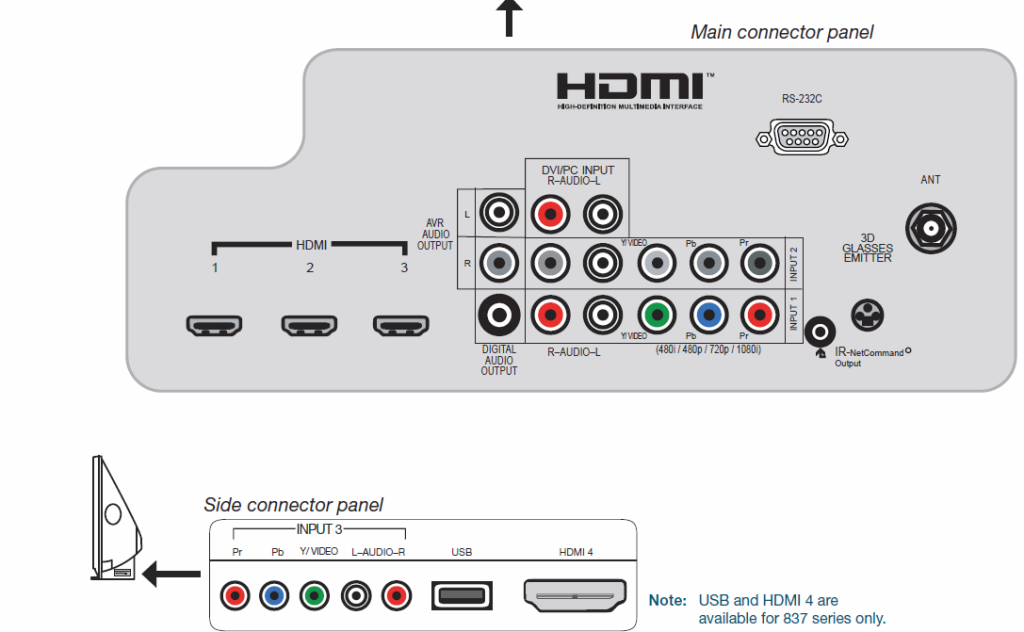
Anyway, i only really have two options for getting the sound to go from the TV, to the unit . But both options have a catch. As you can se from the pic, i don't have optical audio out . All i have is that orange digital out that is just like any of those red or yellow audio connections. Weird cause i never seen its like before . Well, the surround sound has that optical audio in. So I'm not sure if there is some way I can hook those up togethe r.
The next method i could use would be just the standard composite Left and Right (white and red connector) outputs on the TV . The receiver unit also has those . But, i have a pair of wireless head phones hooked up to the outputs on the TV right now. I know I could get a splitter thing for them but in my experience that always has a bad effect on the sound qualit y . It certainly does on my computer at least . So what should i do ? Just get a really high quality spliter and hook the headphones and the receiver unit up into one output port on the TV ? Cuz i can not lose the headphones. id rather lose the surround sound .
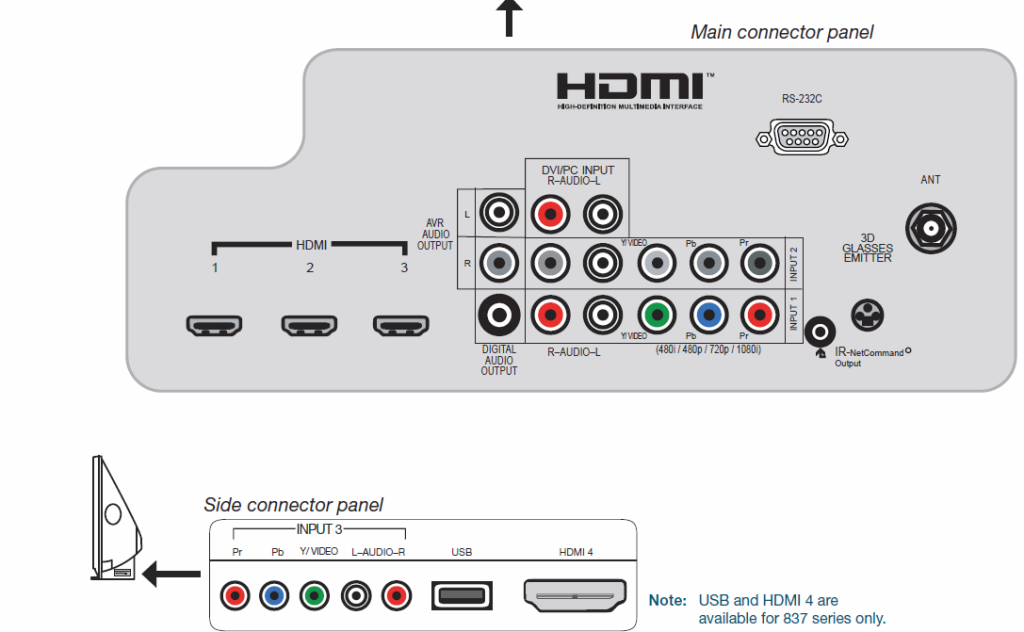

Comment